Convert GEM to CDR
How to convert GEM vector graphics to CDR format for editing in CorelDRAW using the best tools.
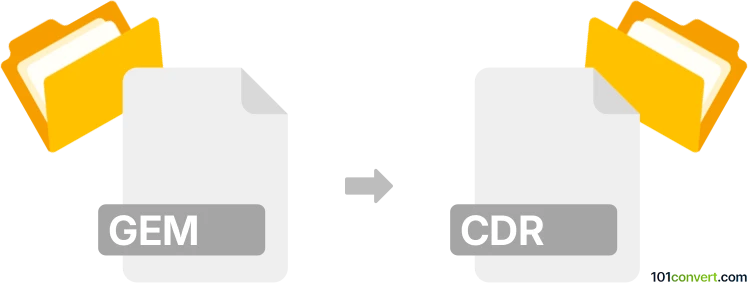
How to convert gem to cdr file
- Other formats
- No ratings yet.
101convert.com assistant bot
4h
Understanding GEM and CDR file formats
GEM files are associated with the GEM (Graphics Environment Manager), a graphical user interface and vector graphics format developed in the 1980s. GEM files typically store vector images and were popular on Atari ST computers and early DOS systems.
CDR files are the proprietary vector graphics format used by CorelDRAW. CDR files are widely used for professional graphic design, logo creation, and print layouts, supporting advanced vector editing and effects.
Why convert GEM to CDR?
Converting GEM files to CDR format allows you to edit and enhance legacy vector graphics in modern design software like CorelDRAW. This is especially useful for updating old graphics or integrating them into new projects.
How to convert GEM to CDR
Direct conversion from GEM to CDR is not natively supported by most modern software. The process typically involves an intermediate step:
- Convert GEM to a common vector format such as SVG or EPS using a specialized converter or legacy software.
- Import the intermediate file into CorelDRAW and save it as a CDR file.
Recommended software and tools
- XnView MP: This free image viewer can open some GEM files and export them to formats like SVG or EPS. Use File → Export to save in a compatible format.
- Inkscape: A free vector editor that can import SVG or EPS files and export them for use in CorelDRAW.
- CorelDRAW: Import the intermediate file (SVG/EPS) using File → Import, then save as CDR with File → Save As.
Step-by-step conversion process
- Open the GEM file in XnView MP and export it as SVG or EPS (File → Export).
- Open the exported file in CorelDRAW (File → Import).
- Save the imported file as a CDR file (File → Save As).
Tips for best results
- Check the vector paths and text after import to ensure accuracy.
- If the GEM file contains raster elements, consider exporting as a high-resolution PNG and tracing in CorelDRAW.
- Always keep a backup of the original GEM file.
Note: This gem to cdr conversion record is incomplete, must be verified, and may contain inaccuracies. Please vote below whether you found this information helpful or not.