Convert DOC to CDR
Converting .doc documents directly to .cdr image format.
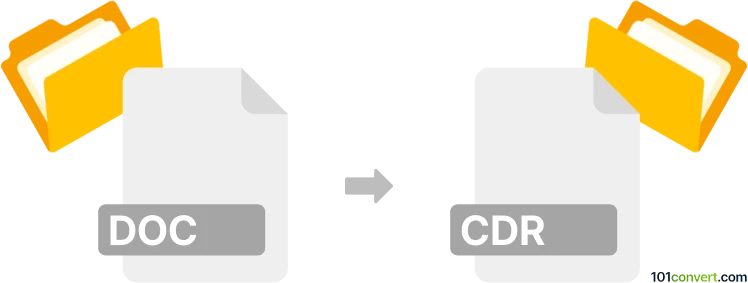
How to convert doc to cdr file
- Graphics
- Rating: 4.0/5
You should be able to convert Microsoft Word Documents directly to CorelDRAW Files (.doc to .cdr conversion), which essentially relates to users attempting to generate rich publications (CDR) from their DOC documents.
It basically means pasting the text from your DOC file as an image object into an open CorelDRAW project. That will, however, prevent you from editing the text any further.
CDR is a proprietary file type and it seems your only option here is using the original software, CorelDRAW.
101convert.com assistant bot
3mos
Understanding DOC and CDR file formats
The DOC file format is a widely used word processing format developed by Microsoft for its Microsoft Word software. It is primarily used for creating and editing text documents, including formatted text, images, tables, and other elements. DOC files are commonly used in business and academic settings for creating reports, letters, and other types of documents.
On the other hand, the CDR file format is a vector graphics format associated with CorelDRAW, a popular graphic design software. CDR files are used to store digital images and illustrations, including vector shapes, text, and effects. This format is favored by graphic designers for its ability to maintain high-quality images that can be scaled without losing resolution.
How to convert DOC to CDR
Converting a DOC file to a CDR file involves transforming a text-based document into a vector graphic format. This process is not straightforward, as it requires specialized software to interpret and convert the content appropriately.
Best software for DOC to CDR conversion
One of the best software options for converting DOC to CDR is CorelDRAW itself. While CorelDRAW does not natively support DOC files, you can use an intermediary step by first converting the DOC file to a format that CorelDRAW can import, such as PDF or SVG.
Here’s a step-by-step guide using CorelDRAW:
- Open the DOC file in Microsoft Word.
- Go to File → Export → PDF to save the document as a PDF file.
- Open CorelDRAW and go to File → Import to import the PDF file.
- Once imported, you can edit and save the file as a CDR format.
Alternatively, you can use online converters that support DOC to CDR conversion, but be cautious about the quality and security of your files.
Suggested software and links: doc to cdr converters
This record was last reviewed some time ago, so certain details or software may no longer be accurate.
Help us decide which updates to prioritize by clicking the button.