Convert DOC to INDD
Converting .doc files to .indd format.
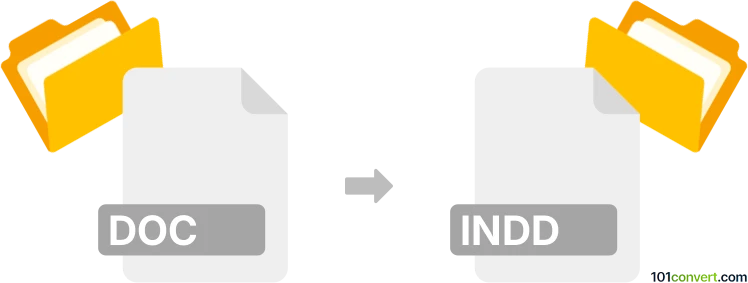
How to convert doc to indd file
- Graphics
- No ratings yet.
There is no direct way to convert a .doc file (Microsoft Word document) to .indd (Adobe InDesign) format. However, the Word document's content can be easily imported into an already-existing InDesign project using the import feature known as "Place". You can keep your text formatting and font styles when importing the .doc file to InDesign.
Please remember that while InDesign is capable of importing texts, formatting and font styles from your original Word document, bulleted and numbered lists cannot be converted.
101convert.com assistant bot
3mos
Understanding DOC and INDD file formats
The DOC file format is a widely used word processing format developed by Microsoft for its Word software. It is commonly used for creating and editing text documents, including letters, reports, and other types of written content. DOC files can contain text, images, tables, and other elements, making them versatile for various document creation needs.
On the other hand, the INDD file format is associated with Adobe InDesign, a professional desktop publishing software. INDD files are used for creating complex layouts for print and digital media, such as magazines, brochures, and eBooks. These files can include text, images, graphics, and other design elements, offering advanced layout and design capabilities.
Converting DOC to INDD
Converting a DOC file to an INDD file involves transferring the content from a word processing format to a desktop publishing format. This process is not straightforward due to the differences in how these formats handle text and layout. However, it can be achieved by using specific software tools or manual methods.
Best software for DOC to INDD conversion
One of the best ways to convert DOC to INDD is by using Adobe InDesign itself. Here’s a step-by-step guide:
- Open Adobe InDesign.
- Go to File → Place.
- Select the DOC file you want to convert.
- Click Open to import the DOC file into your InDesign document.
- Adjust the layout and design as needed to fit the InDesign format.
- Save the document as an INDD file.
For those who do not have access to Adobe InDesign, another option is to use online conversion tools like Zamzar or CloudConvert. These tools allow you to upload a DOC file and convert it to a format that can be imported into InDesign, such as PDF, which can then be placed into an INDD file.
Suggested software and links: doc to indd converters
This record was last reviewed some time ago, so certain details or software may no longer be accurate.
Help us decide which updates to prioritize by clicking the button.