Convert AI to CDR
Adobe Illustrator to CorelDraw conversion options. How to convert Illustrator file to CorelDraw.
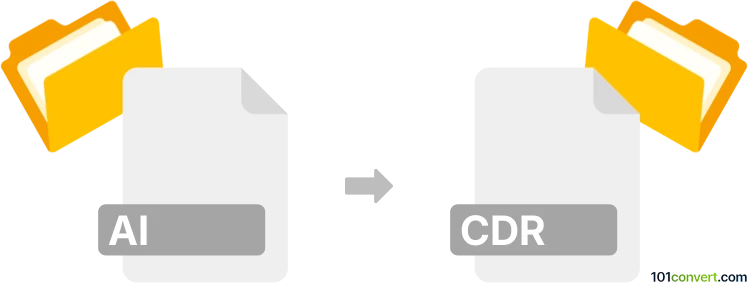
How to convert ai to cdr file
- Graphics
- No ratings yet.
The only feasible ai to cdr conversion would be the export of Adobe Illustrator graphics to CorelDraw. As much as we could gather, CorelDraw supports Adobe Illustrator .ai graphics files, and users can use it to both import and export them to CDR format. This means it should be pretty easy to open and import .ai graphics and simply save it as Corel .cdr file format using the File ► Save as.. function, especially considering both are vector-based formats.
Different versions of AI and CDR format exists; for the best results, we recommend using the latest versions of CorelDraw or Adobe Illustrator. Older versions of CorelDraw have limited support for newer versions of Adobe Illustrator file format and support only older versions of this graphic format. If you cannot access the latest versions of Illustrator or CorelDraw, you can try one of the following workarounds.
- You can possibly perform ai to cdr conversion with a middle step conversion to PostScript EPS file format. Save your Illustrator artwork or graphic document to .eps file format and then open this eps exported file in CorelDraw. It should work; just make sure to convert all text objects to curves.
- The second option would be to export to Windows Meta Format (.wmf files), which Illustrator supports, and then use CorelDraw to import the .wmf file with everything intact except for filters.
- The third method is to create a print-ready PDF document and import it to CorelDraw. You should be able to convert the text to outlines and uncheck the "embed font" option.
- 4th conversion option will depend on what versions of Corel and Illustrator you have, but in CorelDraw, you can easily go to the Import function, select PS Interpreted, and select Adobe Illustrator's .ai file type. Note that you might need to know what the versions of your Illustrator files are and what .ai versions your current version of Corel supports. You will most likely need to resave the files to some previous version to open them in certain program versions.