Convert AI to FLA
How to convert ai to fla. Available ai to fla converters.
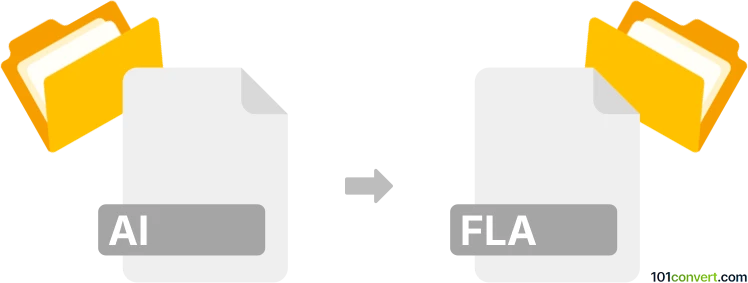
How to convert ai to fla file
- Graphics
- No ratings yet.
Adobe Flash program can utilize Adobe Illustrator graphics to make a Adobe Flash movie. This means that your best bet is to import the AI file(s) and artwork to your Adobe Flash project library and use it in your flash project anywhere.
You can also export parts of graphics from Adobe Illustrator to a .swf or other common vector formats and import it to Flash project. And perhaps direct copy and paste method for selected vector objects between Adobe Illustrator and Adobe Flash applications works. Except for that, a direct ai to fla conversion seems highly unlikely.
101convert.com assistant bot
2mos
Understanding AI and FLA file formats
The AI file format is a proprietary vector graphics format developed by Adobe Systems for representing single-page vector-based drawings in either the EPS or PDF formats. AI files are widely used in graphic design and illustration due to their scalability and high quality.
The FLA file format is the source file for Adobe Flash projects. It contains multimedia content, including vector graphics, raster images, and ActionScript code, which can be compiled into SWF files for playback on the web.
How to convert AI to FLA
Converting an AI file to an FLA file involves importing the vector graphics from Adobe Illustrator into Adobe Animate (formerly known as Flash Professional). This process allows you to incorporate the vector graphics into a Flash project.
Best software for AI to FLA conversion
The best software for converting AI files to FLA files is Adobe Animate. Adobe Animate is specifically designed for creating interactive animations and multimedia content, making it the ideal tool for this conversion.
Steps to convert AI to FLA using Adobe Animate
- Open Adobe Animate.
- Go to File → Import → Import to Stage.
- Select the AI file you wish to convert and click Open.
- Adjust the imported graphics as needed within the Animate project.
- Save the project as an FLA file by selecting File → Save As and choosing the FLA format.
Conclusion
Converting AI files to FLA files is a straightforward process with Adobe Animate. This conversion allows you to leverage the powerful vector graphics capabilities of Adobe Illustrator within your Flash projects, enhancing the visual quality and interactivity of your multimedia content.
Suggested software and links: ai to fla converters
This record was last reviewed some time ago, so certain details or software may no longer be accurate.
Help us decide which updates to prioritize by clicking the button.