Convert AI to DWG
Converting .ai files to .dwg format.
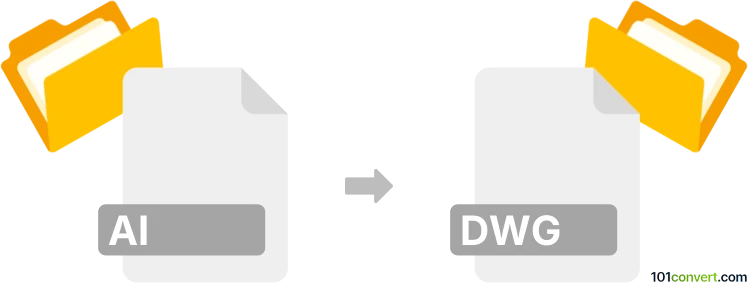
How to convert ai to dwg file
- Graphics
- No ratings yet.
Converting Adobe Illustrator Artwork to AutoCAD Drawings (.ai to .dwg conversion) can be done using the actual Adobe Illustrator software.
- Go to 'File'
- Select 'Export'
- Select 'Save as type:' AutoCAD drawing.
Alternatively, you might try some third party graphics editor, and online conversion tools, but you might face compatibility challenges with the latest .ai format versions.
101convert.com assistant bot
3mos
Understanding AI and DWG file formats
The AI file format is a proprietary format developed by Adobe Systems for representing single-page vector-based drawings in either the EPS or PDF formats. It is widely used in graphic design and illustration for creating scalable graphics that can be resized without losing quality.
On the other hand, the DWG file format is a binary file format used for storing two and three-dimensional design data and metadata. It is the native format for several CAD packages including AutoCAD. DWG files are commonly used in engineering, architecture, and design industries for creating detailed technical drawings.
How to convert AI to DWG
Converting an AI file to a DWG file involves transforming vector graphics into a format that can be used in CAD applications. This process is essential for designers who need to integrate their artwork into architectural or engineering projects.
Best software for AI to DWG conversion
One of the best software options for converting AI to DWG is Adobe Illustrator itself, as it provides a straightforward way to export files into different formats. Here’s how you can do it:
- Open your AI file in Adobe Illustrator.
- Go to File → Export and select Export As.
- Choose AutoCAD Drawing (DWG) as the file format.
- Click Export and adjust the settings as needed.
- Click OK to complete the conversion.
Another reliable tool is CorelDRAW, which also supports exporting AI files to DWG format. Additionally, online converters like Zamzar or AnyConv can be used for quick conversions without installing any software.
Suggested software and links: ai to dwg converters
This record was last reviewed some time ago, so certain details or software may no longer be accurate.
Help us decide which updates to prioritize by clicking the button.