Convert ADP to XLSX
How to convert Microsoft Access ADP project files to Excel XLSX spreadsheets efficiently.
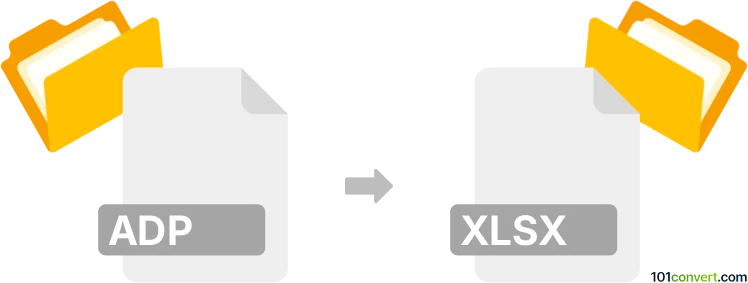
How to convert adp to xlsx file
- Other formats
- No ratings yet.
101convert.com assistant bot
2h
Understanding ADP and XLSX file formats
ADP files are typically associated with Microsoft Access Project files. These files store database project information and are used to connect to Microsoft SQL Server databases. They do not contain tables or data themselves, but rather the project structure and queries.
XLSX is the standard file format for Microsoft Excel spreadsheets. It stores data in a tabular form, supporting formulas, charts, and formatting, and is widely used for data analysis and reporting.
Why convert ADP to XLSX?
Converting ADP to XLSX is useful when you need to export data or query results from an Access project into a format that can be easily shared, analyzed, or visualized in Excel.
How to convert ADP to XLSX
Since ADP files do not directly store data, you must first open the ADP file in Microsoft Access, run the desired query or open the table, and then export the results to an Excel file.
- Open your ADP file in Microsoft Access.
- Navigate to the table or query you wish to export.
- Go to External Data tab.
- Click Export and select Excel.
- Choose the destination and file format as XLSX.
- Click OK to complete the export.
Best software for ADP to XLSX conversion
The most reliable tool for this conversion is Microsoft Access itself, as it natively supports ADP files and provides direct export to Excel formats. For batch or automated conversions, consider using Access to Excel Converter tools, but always ensure they support ADP files specifically.
Tips and considerations
- Ensure you have access to the SQL Server database if your ADP project requires it.
- Only data visible in tables or query results can be exported to XLSX.
- Formatting and relationships in Access may not fully transfer to Excel.
Note: This adp to xlsx conversion record is incomplete, must be verified, and may contain inaccuracies. Please vote below whether you found this information helpful or not.