Convert WKI to XLSX
How to convert Lotus 1-2-3 WKI files to modern XLSX spreadsheets using LibreOffice Calc.
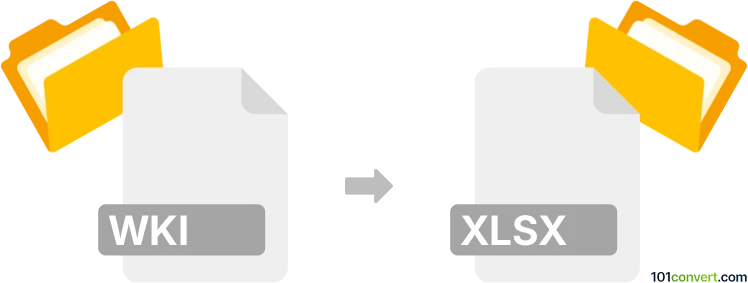
How to convert wki to xlsx file
- Other formats
- No ratings yet.
101convert.com assistant bot
6h
Understanding wki and xlsx file formats
WKI files are associated with Lotus 1-2-3, an early spreadsheet application. The WKI format is a worksheet file, typically containing tabular data, formulas, and formatting. XLSX is the modern spreadsheet format used by Microsoft Excel, supporting advanced features, compatibility, and widespread use.
Why convert wki to xlsx?
Converting WKI to XLSX allows you to access legacy Lotus 1-2-3 data in modern spreadsheet applications like Microsoft Excel, Google Sheets, or LibreOffice Calc. This ensures better compatibility, easier sharing, and access to advanced features.
How to convert wki to xlsx
Direct conversion from WKI to XLSX is not natively supported by most modern software. The best approach is to use LibreOffice Calc, which still supports opening Lotus 1-2-3 files and can export them to XLSX format.
- Download and install LibreOffice from the official website.
- Open LibreOffice Calc.
- Go to File → Open and select your WKI file.
- Once the file is loaded, review the data for accuracy.
- Go to File → Save As or File → Export.
- Choose XLSX as the file format and save the file.
Recommended software for wki to xlsx conversion
LibreOffice Calc is the best free and open-source tool for converting WKI files to XLSX. It offers good compatibility with legacy formats and is available for Windows, macOS, and Linux.
Alternative methods
If you have access to an old version of Lotus 1-2-3 or Microsoft Excel 2003 (with Lotus add-ins), you can open the WKI file and save it as XLS, then use Excel or LibreOffice to convert XLS to XLSX.
Note: This wki to xlsx conversion record is incomplete, must be verified, and may contain inaccuracies. Please vote below whether you found this information helpful or not.