Convert ADP to PDF
How to export reports or forms from Microsoft Access ADP files to PDF for easy sharing.
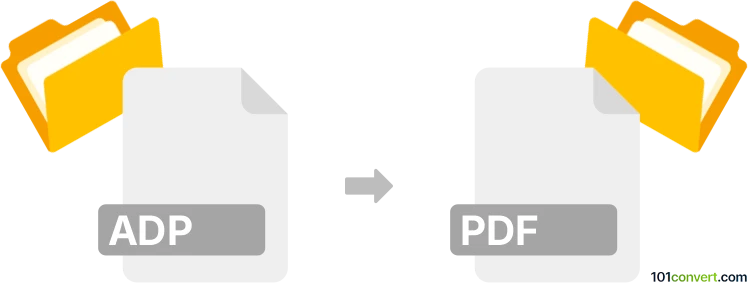
How to convert adp to pdf file
- Other formats
- No ratings yet.
101convert.com assistant bot
54m
Understanding ADP and PDF file formats
ADP files are Microsoft Access Project files, typically used to connect to Microsoft SQL Server databases. They store project information, queries, forms, and reports, but do not contain actual data tables. PDF (Portable Document Format) files are widely used for sharing documents in a fixed layout, ensuring consistent viewing across devices and platforms.
Why convert ADP to PDF?
Converting an ADP file to PDF is useful when you want to share reports, forms, or documentation from an Access project in a universally accessible format. PDF files are ideal for distribution, printing, and archiving.
How to convert ADP to PDF
Direct conversion from ADP to PDF is not possible, as ADP files are project files, not documents. However, you can export reports or forms from Microsoft Access (using the ADP project) to PDF. Here’s how:
- Open your ADP file in Microsoft Access.
- Navigate to the report or form you wish to export.
- Go to File → Save & Export → Create PDF/XPS Document.
- Choose your destination and click Publish.
This will create a PDF version of your selected report or form.
Best software for ADP to PDF conversion
The most reliable tool for this process is Microsoft Access (part of Microsoft Office). It provides built-in functionality to export reports and forms to PDF. For users without Access, consider using a virtual PDF printer (such as Adobe PDF or CutePDF) to print reports to PDF format.
Summary
While you cannot convert an entire ADP project file directly to PDF, you can export individual reports or forms using Microsoft Access’s export features. This ensures your data is presented in a widely compatible and secure format.
Note: This adp to pdf conversion record is incomplete, must be verified, and may contain inaccuracies. Please vote below whether you found this information helpful or not.