Convert FM3 to XLSX
How to convert FM3 database files to XLSX spreadsheets using FileMaker Pro and Microsoft Excel.
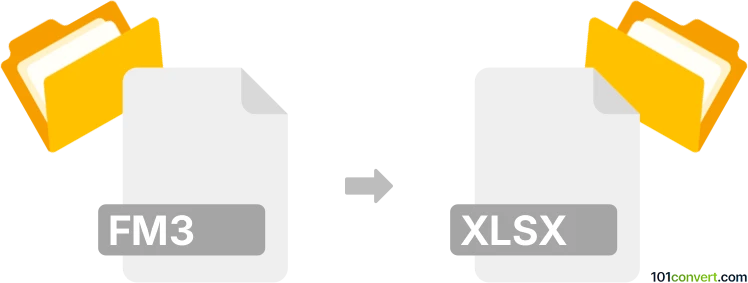
How to convert fm3 to xlsx file
- Other formats
- No ratings yet.
101convert.com assistant bot
4h
Understanding the FM3 and XLSX file formats
FM3 files are typically associated with FileMaker Pro 3, a database application that was popular in the 1990s. FM3 files store database layouts, scripts, and data, but are now considered obsolete. On the other hand, XLSX is the modern spreadsheet format used by Microsoft Excel, supporting advanced data manipulation, formulas, and formatting.
Why convert FM3 to XLSX?
Converting FM3 files to XLSX allows you to access and manipulate your old FileMaker Pro 3 data in modern spreadsheet applications like Microsoft Excel, Google Sheets, or LibreOffice Calc. This makes your data more accessible and easier to analyze or share.
How to convert FM3 to XLSX
Direct conversion from FM3 to XLSX is not straightforward due to the age and proprietary nature of the FM3 format. Here are the recommended steps:
- Open the FM3 file in FileMaker Pro 3 or a compatible version. If you do not have access to FileMaker Pro 3, you may need to find an older computer or virtual machine that can run it.
- Export the data to a common format such as CSV or DBF using File → Export Records in FileMaker Pro 3.
- Open the exported CSV or DBF file in Microsoft Excel by using File → Open and selecting the exported file.
- Save the file as XLSX by choosing File → Save As and selecting the XLSX format.
Best software for FM3 to XLSX conversion
The most reliable method is to use FileMaker Pro 3 (or a compatible version) for exporting the data. For the conversion to XLSX, Microsoft Excel is the best choice. If you do not have access to FileMaker Pro, consider reaching out to data conversion specialists or using a virtual machine with an older operating system.
Summary
While there is no direct FM3 to XLSX converter, you can export your FM3 data to CSV or DBF using FileMaker Pro 3, then open and save it as XLSX in Microsoft Excel. This ensures your legacy data remains accessible and usable in modern spreadsheet applications.
Note: This fm3 to xlsx conversion record is incomplete, must be verified, and may contain inaccuracies. Please vote below whether you found this information helpful or not.