Convert ODS to XLSX
How to convert ODS spreadsheets to Excel XLSX files. Available ods to xlsx converters.
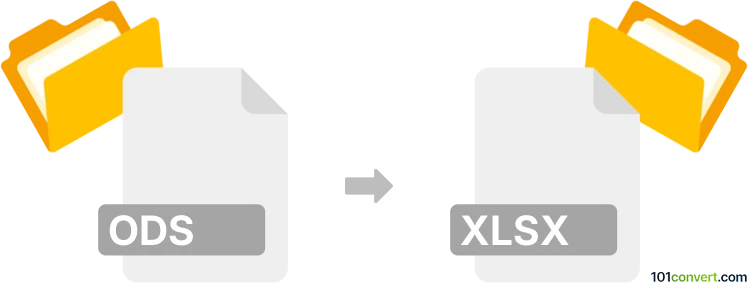
How to convert ods to xlsx file
- Documents
- No ratings yet.
Users looking for ods to xlsx conversion are typically looking for a way to export documents saved in OpenOffice or LibreOffice to a format used Microsoft Office programs, in this case Excel. Most spreadsheet editors nowadays support both OpenDocument and Microsoft Office formats and as such you can easily re-save ods to xlsx using standard File ► Save as.. function. Same can also be achieved using several document converters.
101convert.com assistant bot
3mos
Understanding ODS and XLSX file formats
ODS (OpenDocument Spreadsheet) is a file format used by spreadsheet applications like LibreOffice Calc and Apache OpenOffice. It is part of the OpenDocument Format (ODF) for office applications, which is an open standard for document exchange. ODS files are used to store spreadsheet data, including text, numbers, and formulas.
XLSX is a file format created by Microsoft for representing spreadsheets. It is part of the Microsoft Office Open XML format and is used by Microsoft Excel. XLSX files are widely used for storing and exchanging spreadsheet data, and they support a wide range of features, including charts, tables, and complex calculations.
How to convert ODS to XLSX
Converting an ODS file to an XLSX file can be necessary for compatibility with Microsoft Excel or for sharing with users who primarily use Excel. Here are some methods to perform this conversion:
Using LibreOffice Calc
LibreOffice Calc is a free and open-source spreadsheet application that can open ODS files and save them as XLSX files. Follow these steps:
- Open the ODS file in LibreOffice Calc.
- Go to File → Save As.
- In the Save as type dropdown menu, select XLSX.
- Click Save to convert and save the file.
Using Microsoft Excel
Microsoft Excel can also open ODS files and save them as XLSX files. Here’s how:
- Open the ODS file in Microsoft Excel.
- Go to File → Save As.
- Select XLSX as the file format.
- Click Save to complete the conversion.
Online conversion tools
There are several online tools available for converting ODS to XLSX. These tools are convenient if you do not have the necessary software installed. Some popular online converters include:
- Zamzar
- Convertio
- OnlineConvert
Simply upload your ODS file to one of these websites, select XLSX as the output format, and download the converted file.
Best software for ODS to XLSX conversion
The best software for converting ODS to XLSX is LibreOffice Calc due to its compatibility with both file formats and its free availability. It provides a reliable and efficient way to perform the conversion without any data loss.
Suggested software and links: ods to xlsx converters
This record was last reviewed some time ago, so certain details or software may no longer be accurate.
Help us decide which updates to prioritize by clicking the button.