Convert ODS to GSHEET
How to convert ods to gsheet. Possible ods to gsheet converters.
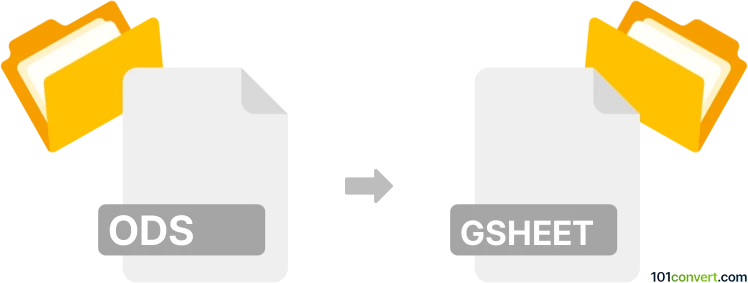
How to convert ods to gsheet file
- Documents
- No ratings yet.
Every time you sync a spreadsheet file (such as .ods from Ooo / LibreOffice) a gsheet link is generated on your computer so you can quickly access the file. Which means that ods to gsheet conversion is not a file conversion in proper sense, as the .gsheet file is just a link, not the actual spreadsheet. As such, you cannot open the link in your spreadsheet program, you have to open the link in Google Sheets and download your spreadsheet from there.
101convert.com assistant bot
2mos
Understanding ODS and GSheet file formats
The ODS (OpenDocument Spreadsheet) file format is a part of the Open Document Format for Office Applications (ODF), which is an open standard for spreadsheets. It is commonly used by open-source office suites like LibreOffice and Apache OpenOffice. ODS files are designed to store spreadsheet data, including text, numbers, and formulas, in a structured and standardized way.
On the other hand, GSheet refers to Google Sheets, a web-based spreadsheet application that is part of the Google Workspace suite. GSheet files are stored in the cloud and can be accessed and edited from any device with an internet connection. Google Sheets supports real-time collaboration, making it a popular choice for teams and individuals who need to work on spreadsheets together.
How to convert ODS to GSheet
Converting an ODS file to a GSheet can be done easily using Google Sheets itself. Here’s how you can do it:
- Open Google Drive and click on the New button.
- Select File upload and choose the ODS file you want to convert.
- Once the file is uploaded, right-click on it and select Open with → Google Sheets.
- The file will open in Google Sheets, and it will automatically be converted to a GSheet format.
- To save it as a GSheet, simply click on File → Save as Google Sheets.
Best software or converter for ODS to GSheet conversion
The best tool for converting ODS files to GSheet is Google Sheets itself. It provides a seamless conversion process and ensures that all data, including formulas and formatting, is preserved. Additionally, since Google Sheets is a cloud-based application, it allows for easy sharing and collaboration.
Another option is to use LibreOffice Calc to open the ODS file and then save it in a format that can be imported into Google Sheets, such as CSV or Excel. However, this method may not preserve all formatting and features as effectively as using Google Sheets directly.
Suggested software and links: ods to gsheet converters
This record was last reviewed some time ago, so certain details or software may no longer be accurate.
Help us decide which updates to prioritize by clicking the button.