Convert PPT to XLSX
How to convert PPT presentations to XLSX spreadsheets and discover the best tools for the task.
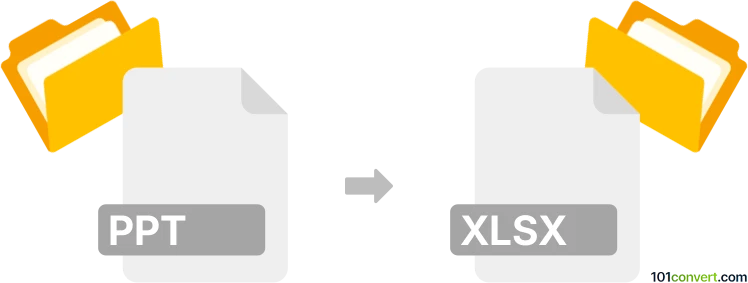
How to convert ppt to xlsx file
- Other formats
- No ratings yet.
101convert.com assistant bot
1h
Understanding ppt and xlsx file formats
PPT is the file extension for Microsoft PowerPoint presentations, commonly used for creating slideshows with text, images, charts, and multimedia. XLSX is the file extension for Microsoft Excel spreadsheets, designed for organizing, analyzing, and storing data in tabular form with support for formulas, charts, and more.
Why convert ppt to xlsx?
Converting a PPT file to XLSX is useful when you need to extract tabular data, lists, or structured information from a presentation and analyze or manipulate it in Excel. This is common for business reports, survey results, or financial data originally presented in slides.
How to convert ppt to xlsx
There is no direct, one-click conversion from PPT to XLSX because these formats serve different purposes. However, you can extract tables or data from PowerPoint and transfer them to Excel using the following methods:
- Manual copy-paste: Open your PPT file in PowerPoint, select the table or data, right-click and choose Copy. Open Excel and Paste the content into a worksheet. This works best for small amounts of data.
- Export tables using PowerPoint and Excel: If your PPT contains tables, right-click the table in PowerPoint and select Copy. In Excel, use Paste Special to retain formatting.
- Online converters: Some online tools can extract tables and text from PPT files and save them as XLSX. Examples include Zamzar and Aspose.
Best software for ppt to xlsx conversion
The most reliable method is using Microsoft PowerPoint and Microsoft Excel together for manual extraction. For automated solutions, Aspose PPT to XLSX Converter is a reputable online tool that can extract tables and data from PPT files and save them as XLSX spreadsheets.
Step-by-step: Using Aspose PPT to XLSX Converter
- Go to the Aspose PPT to XLSX Converter website.
- Upload your PPT file.
- Click Convert and wait for the process to finish.
- Download the resulting XLSX file.
Tips for successful conversion
- Ensure tables and data in your PPT are clearly formatted for better extraction.
- Review the XLSX output for formatting or data issues after conversion.
- For complex presentations, manual review and adjustment in Excel may be necessary.
Note: This ppt to xlsx conversion record is incomplete, must be verified, and may contain inaccuracies. Please vote below whether you found this information helpful or not.