Convert MDB to XLSX
How to export MS Access databases to MS Excel format. Available mdb to xlsx converters.
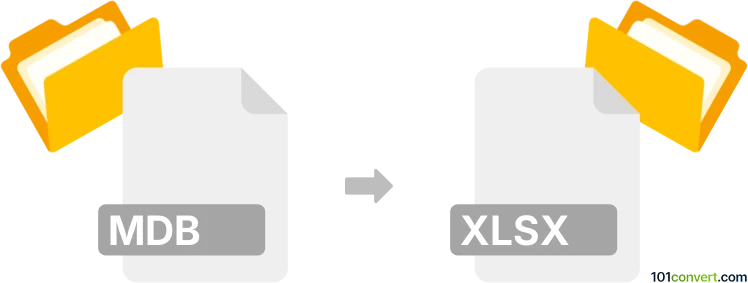
How to convert mdb to xlsx file
- Databases
- No ratings yet.
mdb to xlsx conversion essentially represents export of data from Access database to Excel spreadsheet. Some Microsoft Access databases (.mdb) can be easily exported to Excel's spreadsheet format (.xlsx) with Microsoft Excel itself (using the File ► Save as.. function), or with similar spreadsheet program. You can even find dedicated converter solutions like Full Convert Enterprise.
101convert.com assistant bot
2mos
Understanding MDB and XLSX file formats
The MDB file format is a database file used by Microsoft Access, a popular database management system. It stores data in a structured format, allowing users to manage and manipulate large datasets efficiently. On the other hand, the XLSX file format is a spreadsheet file used by Microsoft Excel. It is part of the Office Open XML standard and is widely used for storing and analyzing data in a tabular format.
Why convert MDB to XLSX?
Converting an MDB file to an XLSX file can be beneficial for several reasons. XLSX files are more accessible for users who do not have Microsoft Access installed, as they can be opened with various spreadsheet applications. Additionally, XLSX files are easier to share and collaborate on, making them ideal for data analysis and reporting.
Best software for converting MDB to XLSX
One of the best software options for converting MDB to XLSX is Microsoft Access itself. If you have Access installed, you can easily export your database to an Excel file. To do this, open your MDB file in Access, then navigate to File → Export → Excel. Choose the XLSX format and follow the prompts to complete the conversion.
Another excellent tool for this conversion is DBConvert. DBConvert offers a user-friendly interface and supports a wide range of database formats, including MDB and XLSX. It provides a seamless conversion process with options to customize the output file.
Steps to convert MDB to XLSX using DBConvert
- Download and install DBConvert on your computer.
- Launch the application and select the MDB file you wish to convert.
- Choose XLSX as the target format.
- Configure any additional settings as needed.
- Start the conversion process and wait for it to complete.
By following these steps, you can efficiently convert your MDB files to XLSX format, making your data more accessible and easier to work with.
Suggested software and links: mdb to xlsx converters
This record was last reviewed some time ago, so certain details or software may no longer be accurate.
Help us decide which updates to prioritize by clicking the button.