Convert MDB to ACCDB
How to convert MDB to ACCDB. Converting older Access MDB databases to newer ACCDB format. MDB to ACCDB database converters.
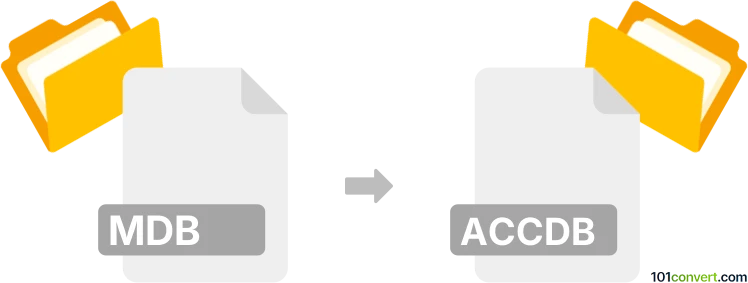
How to convert mdb to accdb file
- Databases
- Rating: 1.0/5
Both .mdb to .accdb are databases from MS Access, so the easiest way to achieve mdb to accdb conversion (conversion from older to newer format) is of course to use the original program in version 2007 or later, because previous version did not have ACCDB format. It is likely you can also find some 3rd party database converters.
101convert.com assistant bot
3mos
Understanding MDB and ACCDB file formats
The MDB file format is a database file used by Microsoft Access, a popular database management system. It was the default format for Access databases until the release of Access 2007. The ACCDB file format is the successor to MDB and offers several improvements, including support for attachments, multivalued fields, and better encryption. ACCDB is the default format for Access databases from Access 2007 onwards.
Why convert MDB to ACCDB?
Converting MDB files to ACCDB can be beneficial for several reasons. The ACCDB format supports new features and enhancements that are not available in MDB, such as improved data integrity, better security, and compatibility with newer versions of Microsoft Access. Additionally, converting to ACCDB ensures that your database can take advantage of the latest updates and features provided by Microsoft.
How to convert MDB to ACCDB
To convert an MDB file to an ACCDB file, you can use Microsoft Access itself, which provides a straightforward conversion process. Here’s how you can do it:
- Open Microsoft Access.
- Go to File → Open and select the MDB file you want to convert.
- Once the file is open, go to File → Save As.
- Select Access Database (*.accdb) as the file type.
- Choose a location to save the new ACCDB file and click Save.
Best software for MDB to ACCDB conversion
The best software for converting MDB to ACCDB is Microsoft Access itself, as it is specifically designed to handle Access database files and ensures a smooth conversion process. If you do not have access to Microsoft Access, you can consider using third-party tools like Access Converter or MDB Viewer Plus, which offer similar functionality.
Suggested software and links: mdb to accdb converters
This record was last reviewed some time ago, so certain details or software may no longer be accurate.
Help us decide which updates to prioritize by clicking the button.