Convert ADP to XML
How to convert Microsoft Access ADP files to XML format for data sharing and integration.
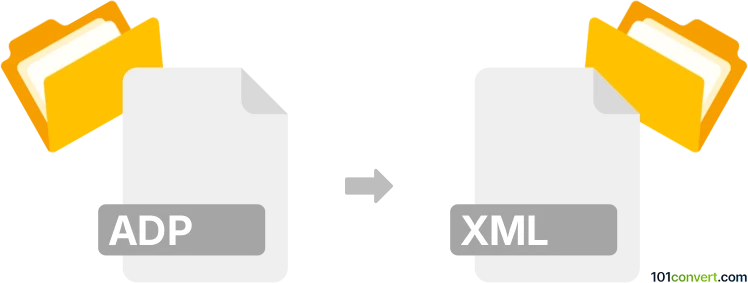
How to convert adp to xml file
- Other formats
- No ratings yet.
101convert.com assistant bot
5h
Understanding ADP and XML file formats
ADP files are Microsoft Access Project files, primarily used to connect Access front-ends to Microsoft SQL Server databases. They store forms, reports, and queries but do not contain actual data tables. XML (eXtensible Markup Language) files are plain text files used to store and transport data in a structured, readable format, making them ideal for data exchange between different systems.
Why convert ADP to XML?
Converting ADP to XML is useful for data migration, sharing database structures, or integrating Access data with other applications that support XML. Since ADP files do not store data tables, the conversion typically involves exporting queries, forms, or reports data to XML format.
How to convert ADP to XML
Direct conversion from ADP to XML is not natively supported, but you can export data from Access to XML using the following steps:
- Open your ADP file in Microsoft Access.
- Navigate to the object (query, form, or report) you wish to export.
- Go to File → Export.
- Select XML as the export format.
- Follow the prompts to choose export options and save the XML file.
This process exports the data or structure from your Access project to an XML file, which can then be used in other applications.
Best software for ADP to XML conversion
The most reliable tool for this conversion is Microsoft Access itself, as it provides built-in export functionality for XML. For more advanced needs, consider using DBConvert or Full Convert, which support various database conversions and can help automate the process if you have multiple files or complex requirements.
Summary
While there is no direct one-click ADP to XML converter, Microsoft Access offers a straightforward way to export your project data or structure to XML. This enables easy data sharing and integration with other systems.
Note: This adp to xml conversion record is incomplete, must be verified, and may contain inaccuracies. Please vote below whether you found this information helpful or not.