Convert PSC to XLSX
How to convert PSC PowerSoft Report files to XLSX Excel spreadsheets using the best available tools.
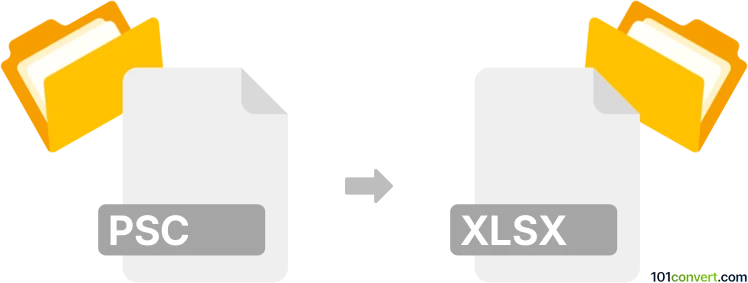
How to convert psc to xlsx file
- Other formats
- No ratings yet.
101convert.com assistant bot
7h
Understanding PSC and XLSX file formats
PSC files are typically associated with PowerSoft Report files, used by PowerBuilder and related database reporting tools. These files store report layouts, data, and formatting instructions. On the other hand, XLSX is the modern Microsoft Excel spreadsheet format, widely used for storing, analyzing, and sharing tabular data.
Why convert PSC to XLSX?
Converting a PSC file to XLSX allows you to manipulate, analyze, and share the report data using Excel's powerful features. This is especially useful for users who need to further process or visualize data originally stored in PowerSoft reports.
How to convert PSC to XLSX
There is no direct, one-click converter for PSC to XLSX due to the proprietary nature of PSC files. However, you can follow these steps:
- Open the PSC file in PowerBuilder or PowerSoft Report tool.
- Export the report data to a more common format, such as CSV or TXT, using the tool's export feature (File → Export → CSV).
- Open the exported CSV or TXT file in Microsoft Excel.
- Save the file as XLSX (File → Save As → Excel Workbook (*.xlsx)).
Recommended software for conversion
- PowerBuilder or PowerSoft Report: Required to open and export PSC files.
- Microsoft Excel: For opening CSV/TXT and saving as XLSX.
- LibreOffice Calc: A free alternative to Excel for handling CSV and saving as XLSX.
Tips for successful conversion
- Check the exported data for formatting issues before saving as XLSX.
- If your PSC file contains complex layouts, some formatting may not transfer perfectly to Excel.
- Always keep a backup of your original PSC file.
Note: This psc to xlsx conversion record is incomplete, must be verified, and may contain inaccuracies. Please vote below whether you found this information helpful or not.