Convert PSC to CSV
How to convert PSC data files to CSV format using text editors or ConvertCSV.com for easy data handling.
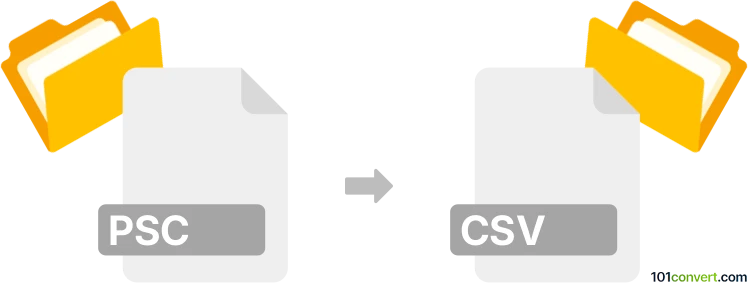
How to convert psc to csv file
- Other formats
- No ratings yet.
101convert.com assistant bot
7h
Understanding the psc and csv file formats
PSC files are typically associated with PowerShell scripts or, in some contexts, with Comma Separated Value (CSV)-like data used by specific applications such as IBM SPSS or other statistical software. However, the most common use is as a script file. If your PSC file contains tabular data, converting it to CSV (Comma Separated Values) format makes it accessible for spreadsheet applications and data analysis tools.
Why convert psc to csv?
Converting a PSC file containing structured data to CSV format allows for easier data manipulation, sharing, and import into programs like Microsoft Excel, Google Sheets, or database systems. CSV is a universal format for tabular data exchange.
How to convert psc to csv
The conversion process depends on the content of your PSC file. If it is a data file (not a script), you can use a text editor or specialized software to convert it. Here are the steps using a text editor and a recommended software solution:
Method 1: Using a text editor
- Open the PSC file in a text editor such as Notepad++ or Sublime Text.
- Check the delimiter used (comma, tab, or semicolon).
- Replace the delimiter with a comma if necessary (use Find and Replace).
- Save the file with a .csv extension.
Method 2: Using a file converter
Recomended software: ConvertCSV.com
- Go to ConvertCSV.com.
- Upload your PSC file.
- Select the appropriate delimiter and conversion options.
- Click Convert and download the resulting CSV file.
Tips for successful conversion
- Always back up your original PSC file before conversion.
- Check the resulting CSV file for formatting issues or data loss.
- If your PSC file is a PowerShell script, conversion to CSV is not applicable unless the script outputs tabular data.
Conclusion
Converting PSC files containing tabular data to CSV format is straightforward using a text editor or online tools like ConvertCSV.com. This process enables easier data analysis and sharing across various platforms.
Note: This psc to csv conversion record is incomplete, must be verified, and may contain inaccuracies. Please vote below whether you found this information helpful or not.