Convert PSC to DB3
How to convert PowerScript (PSC) files to SQLite 3 (DB3) databases using PowerBuilder and DB Browser.
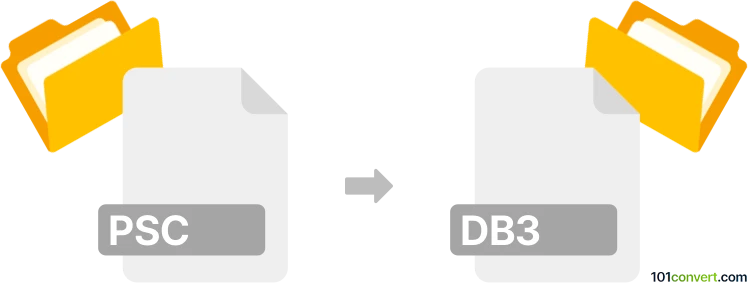
How to convert psc to db3 file
- Other formats
- No ratings yet.
101convert.com assistant bot
1h
Understanding the psc and db3 file formats
PSC files are typically associated with PowerScript, a scripting language used in Sybase PowerBuilder applications. These files contain source code or scripts that automate tasks or define application logic. On the other hand, DB3 files are SQLite 3 database files, which store structured data in a relational database format. DB3 files are widely used for lightweight, embedded database solutions.
Why convert psc to db3?
Converting a PSC script to a DB3 database file is not a typical direct conversion, as they serve different purposes. However, if your PSC script exports or manipulates data that you want to store in a DB3 database, you may need to extract the relevant data and import it into a DB3 file for further use or analysis.
How to convert psc to db3
There is no direct one-click converter for PSC to DB3, but you can follow these steps:
- Extract data from PSC: Run the PowerScript in PowerBuilder to export the data, typically to a CSV or TXT file.
- Import data into DB3: Use a database management tool to import the exported data into a new or existing DB3 (SQLite 3) database.
Recommended software for conversion
- PowerBuilder: Use this to run your PSC scripts and export data. Navigate to File → Export to save data as CSV or TXT.
- DB Browser for SQLite: A free, open-source tool to create and manage DB3 files. Use File → Import → Table from CSV file to import your exported data.
Summary
While there is no direct PSC to DB3 file converter, you can extract data from your PSC script and import it into a DB3 database using PowerBuilder and DB Browser for SQLite. This process allows you to leverage the strengths of both file formats for your data management needs.
Note: This psc to db3 conversion record is incomplete, must be verified, and may contain inaccuracies. Please vote below whether you found this information helpful or not.