Convert PSC to BACKUP
How to convert PSC files from PowerChute to backup file formats for safe configuration storage.
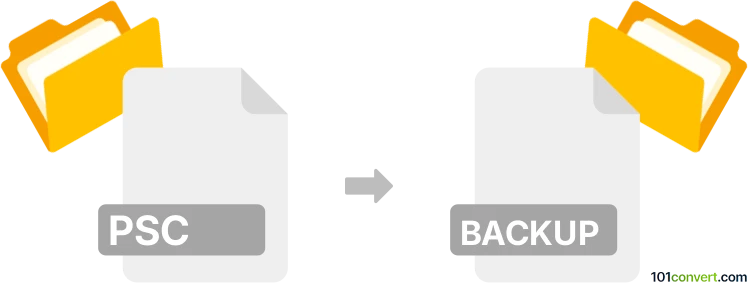
How to convert psc to backup file
- Other formats
- No ratings yet.
101convert.com assistant bot
1h
Understanding PSC and backup file formats
PSC files are typically associated with PowerChute—a software used for managing and monitoring APC uninterruptible power supplies (UPS). These files often contain configuration settings or scripts for the PowerChute application. On the other hand, a backup file is a generic term for files created to serve as a backup copy of data, which can be restored in case of data loss. Backup files can have various extensions such as .bak, .backup, or others, depending on the software used to create them.
Why convert PSC to backup file?
Converting a PSC file to a backup file format is useful if you want to preserve your PowerChute configuration or scripts in a more universally recognized backup format. This can help with data migration, disaster recovery, or simply archiving your settings for future use.
How to convert PSC to backup file
There is no direct, universal converter for PSC to backup file formats, as the process depends on the software that created the PSC file. However, you can manually back up your PSC file by renaming it or exporting it through the PowerChute software:
- Locate your .psc file in the PowerChute installation directory.
- Copy the file to a secure backup location.
- Optionally, rename the file extension from .psc to .bak or .backup to indicate it is a backup copy.
If you are using PowerChute, you can also use its built-in export or backup features:
- Open PowerChute.
- Go to File → Export or File → Backup (menu names may vary).
- Choose the destination and save the configuration as a backup file.
Best software for PSC to backup file conversion
The recommended software for handling PSC files and creating backup copies is APC PowerChute itself. It provides the most reliable way to export or back up your configuration files. For generic file backup, you can also use file archiving tools like WinRAR or 7-Zip to compress and store your PSC files safely.
Summary
While there is no direct converter for PSC to backup file formats, you can manually back up your PSC files by copying or renaming them, or by using the export/backup features in PowerChute. Always use the original software for the most reliable results.
Note: This psc to backup conversion record is incomplete, must be verified, and may contain inaccuracies. Please vote below whether you found this information helpful or not.