Convert WQ2 to XLSX
How to convert wq2 files to xlsx format for easier data analysis and sharing in Excel.
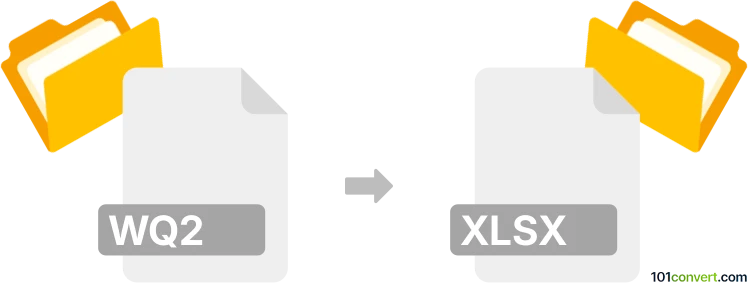
How to convert wq2 to xlsx file
- Other formats
- No ratings yet.
101convert.com assistant bot
1h
Understanding wq2 and xlsx file formats
WQ2 files are proprietary data files used by WQ Data (Water Quality Data) software, often for storing environmental or laboratory data in a structured, tabular format. These files are not widely supported outside their native application, making data sharing and analysis challenging.
XLSX is the standard spreadsheet file format used by Microsoft Excel and many other spreadsheet programs. It is based on the Office Open XML standard and is widely used for data analysis, reporting, and sharing tabular data.
Why convert wq2 to xlsx?
Converting wq2 files to xlsx format allows users to access, analyze, and share their data using popular spreadsheet tools like Microsoft Excel, Google Sheets, or LibreOffice Calc. This enhances collaboration and enables advanced data processing features not available in the original software.
How to convert wq2 to xlsx
Since wq2 is a proprietary format, direct conversion tools are rare. The most reliable method is to use the original software that created the wq2 file (such as WQ Data or WinWQ) to export the data to a more common format like CSV, which can then be imported into Excel and saved as XLSX.
Step-by-step conversion process
- Open your wq2 file in the original software (e.g., WQ Data or WinWQ).
- Navigate to File → Export or File → Save As.
- Select CSV (Comma Separated Values) as the export format and save the file.
- Open Microsoft Excel.
- Go to File → Open and select the exported CSV file.
- Review the imported data for accuracy.
- Save the file as File → Save As → Excel Workbook (*.xlsx).
Recommended software for conversion
- WQ Data or WinWQ (for opening and exporting wq2 files)
- Microsoft Excel (for importing CSV and saving as XLSX)
- LibreOffice Calc (free alternative for handling CSV and XLSX files)
Tips and considerations
- If you do not have access to the original software, contact the data provider for an export in CSV or XLSX format.
- Always verify the integrity of your data after conversion, as formatting or special characters may require adjustment.
- For batch conversions, consider automating the process with scripts if the software supports command-line operations.
Note: This wq2 to xlsx conversion record is incomplete, must be verified, and may contain inaccuracies. Please vote below whether you found this information helpful or not.