Convert ACCDB to XLSX
How to convert accdb to xlsx. Exporting MS Access databases to Excel. Available accdb to xlsx converters.
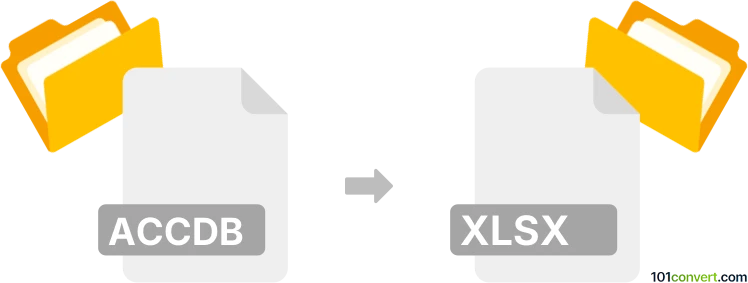
How to convert accdb to xlsx file
- Documents
- No ratings yet.
accdb to xlsx conversion is pretty much just export of MS Access database to MS Excel. You can certainly do this with MS Excel or MS Access, but you can also find dedicated converters for this, even some that work online directly from web browser.
101convert.com assistant bot
2mos
Understanding ACCDB and XLSX file formats
The ACCDB file format is used by Microsoft Access, a database management system that combines the relational Microsoft Jet Database Engine with a graphical user interface and software-development tools. ACCDB files store data in tables, which can include various types of data such as text, numbers, and even images.
On the other hand, the XLSX file format is used by Microsoft Excel, a spreadsheet program that is part of the Microsoft Office suite. XLSX files store data in cells organized in rows and columns, and they can include formulas, charts, and other data analysis tools.
Why convert ACCDB to XLSX?
Converting ACCDB files to XLSX format can be beneficial for users who need to analyze or share data stored in Access databases using Excel's powerful data manipulation and visualization tools. Excel is widely used for data analysis and reporting, making it easier to share and collaborate on data with others.
How to convert ACCDB to XLSX
To convert an ACCDB file to an XLSX file, you can use Microsoft Access itself or third-party software. Here are the steps to do it using Microsoft Access:
- Open your ACCDB file in Microsoft Access.
- Go to the File menu and select Export.
- Choose Excel as the export format.
- Select the desired options and click OK to export the data to an XLSX file.
Best software for ACCDB to XLSX conversion
While Microsoft Access is the most straightforward tool for converting ACCDB files to XLSX, there are also third-party converters available. One of the best options is DBConvert for Access and Excel, which offers a user-friendly interface and supports batch conversion, making it ideal for handling multiple files at once.
Suggested software and links: accdb to xlsx converters
This record was last reviewed some time ago, so certain details or software may no longer be accurate.
Help us decide which updates to prioritize by clicking the button.