Convert UOS to XLSX
How to convert UOS spreadsheet files to XLSX format using LibreOffice or online converters.
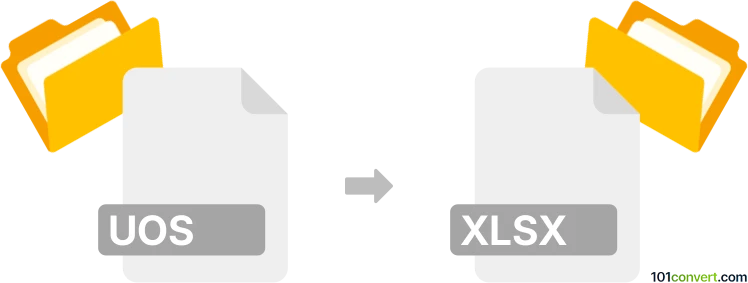
How to convert uos to xlsx file
- Other formats
- No ratings yet.
101convert.com assistant bot
11h
Understanding UOS and XLSX file formats
UOS (Uniform Office Spreadsheet) is a spreadsheet file format used primarily by the Uniform Office Format (UOF) suite, which is popular in China. It is an open standard for office documents, similar to ODF (Open Document Format). XLSX is the widely-used spreadsheet format developed by Microsoft for Excel, based on the Office Open XML standard. XLSX files are compatible with most spreadsheet applications worldwide.
Why convert UOS to XLSX?
Converting UOS files to XLSX format ensures better compatibility with mainstream office software like Microsoft Excel, Google Sheets, and LibreOffice Calc. This makes sharing, editing, and collaborating on spreadsheets much easier across different platforms.
How to convert UOS to XLSX
There are several methods to convert UOS files to XLSX:
- LibreOffice Calc: LibreOffice is a free, open-source office suite that supports both UOS and XLSX formats. To convert:
- Open your UOS file in LibreOffice Calc.
- Go to File → Save As.
- In the Save as type dropdown, select Microsoft Excel 2007-365 (.xlsx).
- Click Save.
- Online converters: Websites like Convertio and Zamzar allow you to upload a UOS file and download the converted XLSX file. Simply upload your UOS file, choose XLSX as the output format, and download the result.
Best software for UOS to XLSX conversion
LibreOffice Calc is the most reliable and free solution for converting UOS to XLSX. It preserves formatting and formulas better than most online converters. For quick, one-time conversions, Convertio and Zamzar are convenient alternatives.
Tips for successful conversion
- Always check the converted XLSX file for formatting or formula issues.
- If you encounter compatibility problems, try opening the UOS file in LibreOffice and saving it as ODS first, then convert ODS to XLSX.
- Keep a backup of your original UOS file in case you need to re-convert.
Note: This uos to xlsx conversion record is incomplete, must be verified, and may contain inaccuracies. Please vote below whether you found this information helpful or not.