Convert UOS to ODS
How to convert UOS spreadsheet files to ODS format for better compatibility and sharing.
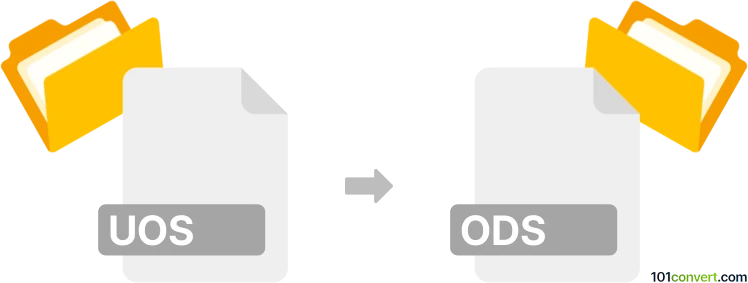
How to convert uos to ods file
- Other formats
- No ratings yet.
101convert.com assistant bot
9h
Understanding UOS and ODS file formats
UOS (Uniform Office Spreadsheet) is a spreadsheet file format used primarily by the WPS Office suite, particularly in its Chinese version. It is designed to be lightweight and compatible with various office applications, but is less widely supported than other spreadsheet formats.
ODS (OpenDocument Spreadsheet) is an open standard spreadsheet format used by applications like LibreOffice Calc and Apache OpenOffice Calc. It is widely adopted for its compatibility and open nature, making it a preferred choice for sharing spreadsheets across different platforms.
Why convert UOS to ODS?
Converting UOS files to ODS format ensures better compatibility with a broader range of office suites, especially open-source and cross-platform tools. This is particularly useful for collaboration and long-term accessibility.
How to convert UOS to ODS
The most reliable way to convert UOS to ODS is by using WPS Office or an online converter. Here are the steps for both methods:
Using WPS Office
- Open your UOS file in WPS Spreadsheets.
- Go to File → Save As.
- In the Save as type dropdown, select ODS (*.ods).
- Click Save to export your file in ODS format.
Using an online converter
- Visit a reputable online converter such as Zamzar or OnlineConvert.
- Upload your UOS file.
- Select ODS as the output format.
- Click Convert and download the resulting ODS file.
Best software for UOS to ODS conversion
WPS Office is the most reliable software for converting UOS to ODS, as it natively supports both formats. For users without WPS Office, online converters like Zamzar or OnlineConvert offer a convenient alternative.
Tips for successful conversion
- Always check the converted ODS file for formatting or data loss.
- Keep a backup of your original UOS file.
- For batch conversions, WPS Office supports saving multiple files, or use online tools with batch features.
Note: This uos to ods conversion record is incomplete, must be verified, and may contain inaccuracies. Please vote below whether you found this information helpful or not.