Convert SPD to XLSX
How to convert SPD files from Samsung or Hancom Office to XLSX spreadsheets for easy data editing.
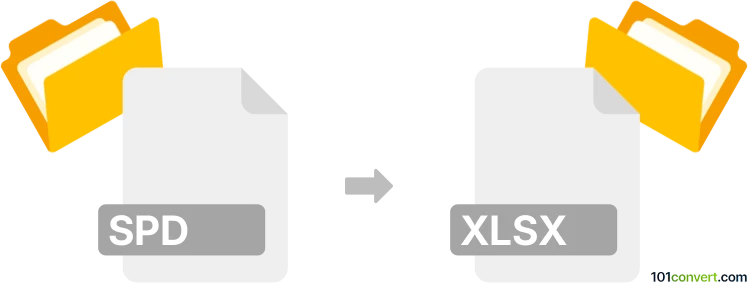
How to convert spd to xlsx file
- Other formats
- No ratings yet.
101convert.com assistant bot
3h
Understanding spd and xlsx file formats
SPD files are typically associated with Samsung S Note or Hancom Office applications, often used for digital note-taking or document creation on Samsung devices. These files can contain formatted text, images, and handwritten notes. On the other hand, XLSX is the standard spreadsheet format used by Microsoft Excel, supporting complex data organization, formulas, and charts.
Why convert spd to xlsx?
Converting an SPD file to XLSX allows you to transfer tabular data or structured notes from Samsung or Hancom applications into a format that can be easily edited, analyzed, and shared using spreadsheet software like Microsoft Excel or Google Sheets.
How to convert spd to xlsx
Direct conversion from SPD to XLSX is not natively supported by most software. However, you can follow these steps:
- Open the SPD file using Hancom Office or Samsung Notes on your device.
- Export or save the file as a PDF or TXT file using File → Export → PDF or File → Save As → TXT.
- Open the exported file in Microsoft Excel or Google Sheets:
- For PDF: Use Adobe Acrobat or online PDF to Excel converters to extract tables into XLSX.
- For TXT: Use File → Open in Excel and follow the import wizard to format the data into columns.
- Save the imported data as an XLSX file using File → Save As → Excel Workbook (*.xlsx).
Best software and converters for spd to xlsx
- Hancom Office (for opening and exporting SPD files)
- Samsung Notes (for exporting SPD to PDF or TXT)
- Adobe Acrobat (for converting PDF to Excel)
- Online PDF to Excel converters such as iLovePDF or Smallpdf
- Microsoft Excel (for importing and saving as XLSX)
Tips for successful conversion
- Check the formatting after conversion, as complex layouts may require manual adjustment.
- If your SPD file contains handwritten notes, consider using OCR (Optical Character Recognition) tools to extract text before importing into Excel.
- Always keep a backup of your original SPD file in case you need to repeat the process.
Note: This spd to xlsx conversion record is incomplete, must be verified, and may contain inaccuracies. Please vote below whether you found this information helpful or not.