Convert STD to XLSX
How to convert LibreOffice STD drawing templates to Excel XLSX spreadsheets using the best tools.
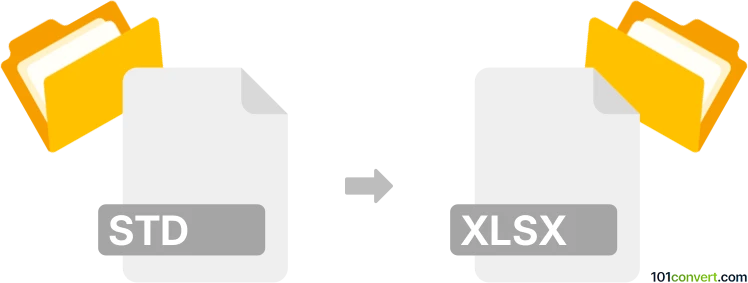
How to convert std to xlsx file
- Other formats
- No ratings yet.
101convert.com assistant bot
5h
Understanding std and xlsx file formats
STD files are template files used by LibreOffice and Apache OpenOffice, specifically for the Draw application. These files store drawing templates, including shapes, formatting, and layout settings, and are used to create new drawings with a consistent style. XLSX files, on the other hand, are spreadsheet files created by Microsoft Excel. They store data in rows and columns, supporting formulas, charts, and formatting, and are widely used for data analysis and reporting.
Why convert std to xlsx?
Converting an STD drawing template to an XLSX spreadsheet is not a typical workflow, as these formats serve different purposes. However, you might want to extract tabular data or diagrams from a drawing and use them in a spreadsheet for further analysis or reporting.
How to convert std to xlsx
There is no direct converter that transforms STD files into XLSX format automatically, due to their different structures. However, you can follow these steps to manually transfer content:
- Open the STD file in LibreOffice Draw or Apache OpenOffice Draw.
- If your drawing contains tables or data, select the relevant content.
- Copy the selected content (Edit → Copy).
- Open LibreOffice Calc or Microsoft Excel.
- Paste the content into a new spreadsheet (Edit → Paste).
- Adjust formatting as needed to fit the spreadsheet layout.
- Save the file as XLSX (File → Save As and choose XLSX format).
Best software for std to xlsx conversion
The most effective tools for this process are:
- LibreOffice (Draw and Calc): Free and open-source, supports both STD and XLSX formats.
- Apache OpenOffice: Similar capabilities as LibreOffice.
- Microsoft Excel: For final editing and saving in XLSX format.
There are no reliable online converters for this specific conversion due to the unique nature of STD files. Manual transfer using the above software is recommended.
Tips for a smooth conversion
- Ensure that the data you want to transfer is in a tabular or easily copyable format within the STD file.
- After pasting into the spreadsheet, review and clean up formatting for best results.
- Save your work frequently to avoid data loss during the process.
Note: This std to xlsx conversion record is incomplete, must be verified, and may contain inaccuracies. Please vote below whether you found this information helpful or not.