Convert MP4 to PPT
Is there a direct way to convert .mp4 files to .ppt format?
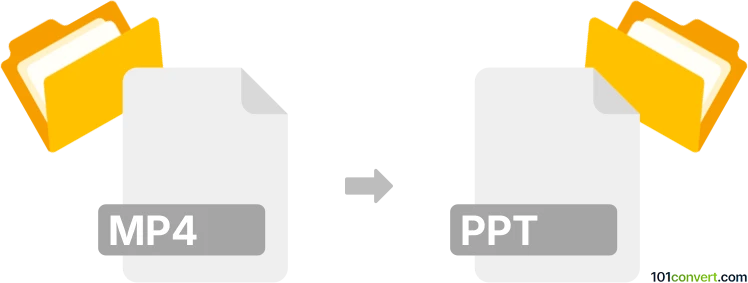
How to convert mp4 to ppt file
- Other formats
- Rating: 4.0/5
A direct .mp4 to .ppt conversion is not possible. You can, however, easily import/embed MPEG-4 Videos directly to a PowerPoint presentation (.ppt/.pptx).
Since its 2013 version release, PowerPoint supports the .mp4 video format. Should you, nevertheless, face difficulties importing certain .mp4 files, convert them first to .wmv format (Windows Media Video). That should solve your compatibility problems.
101convert.com assistant bot
2mos
Understanding MP4 and PPT file formats
MP4 is a digital multimedia format most commonly used to store video and audio, but it can also be used to store other data such as subtitles and still images. It is a highly versatile format that is widely supported across various platforms and devices.
PPT is a file format used by Microsoft PowerPoint, a presentation software that is part of the Microsoft Office suite. PPT files contain slides that can include text, images, video, and other multimedia elements, making them ideal for creating engaging presentations.
Converting MP4 to PPT
Converting an MP4 file to a PPT file involves embedding the video into a PowerPoint presentation. This process does not convert the video itself into a slide format but rather integrates the video as a part of the presentation.
Best software for MP4 to PPT conversion
The best way to convert an MP4 to a PPT is by using Microsoft PowerPoint itself. Here’s how you can do it:
- Open Microsoft PowerPoint.
- Go to Insert → Video → Video on My PC.
- Select the MP4 file you wish to embed.
- Click Insert to add the video to your slide.
Once the video is embedded, you can save the presentation as a PPT file.
Alternative tools for conversion
While PowerPoint is the most straightforward tool for embedding videos, there are other software options that can assist in creating presentations with video content, such as:
- Google Slides: Allows you to insert videos from YouTube or Google Drive.
- WPS Office: A free alternative to Microsoft Office that supports video embedding.