Convert PPZ to PPT
How to convert PPZ presentation files to PPT format for better compatibility and easy editing.
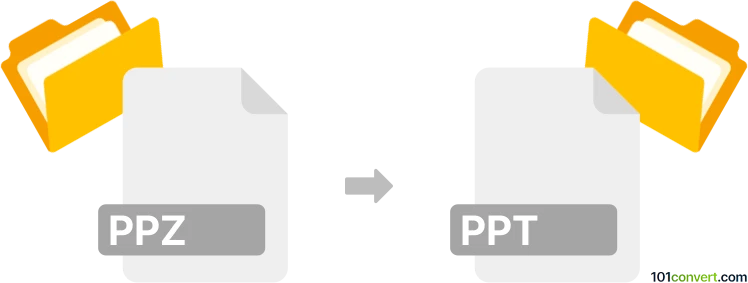
How to convert ppz to ppt file
- Other formats
- No ratings yet.
101convert.com assistant bot
4h
Understanding PPZ and PPT file formats
PPZ files are compressed presentation files created by older versions of Microsoft PowerPoint, specifically PowerPoint 95. These files are essentially zipped versions of PPT files, used to reduce file size for easier sharing and storage. On the other hand, PPT files are the standard presentation format used by Microsoft PowerPoint from version 97 to 2003. PPT files contain slides, text, images, animations, and other multimedia elements.
Why convert PPZ to PPT?
Converting PPZ to PPT is necessary because modern versions of PowerPoint and other presentation software do not support the PPZ format. By converting to PPT, you ensure compatibility, easier editing, and sharing of your presentations.
How to convert PPZ to PPT
Since PPZ files are essentially compressed PPT files, the conversion process involves extracting the PPT file from the PPZ archive. Here’s how you can do it:
- Rename the .ppz file extension to .zip.
- Use a file archiver like WinRAR, 7-Zip, or WinZip to open the ZIP file.
- Extract the .ppt file contained within the archive.
- Open the extracted PPT file with Microsoft PowerPoint or any compatible software.
Best software for PPZ to PPT conversion
The most reliable method is to use a file archiver such as 7-Zip (free and open-source). Here’s a step-by-step guide:
- Right-click your .ppz file and select Rename. Change the extension from .ppz to .zip.
- Right-click the renamed file and choose 7-Zip → Open archive.
- Locate the .ppt file inside and extract it to your desired location.
- Open the extracted PPT file in Microsoft PowerPoint.
If you prefer an online solution, you can use Convertio (https://convertio.co/ppz-ppt/), but manual extraction is usually faster and more secure.
Tips and considerations
- Always keep a backup of your original PPZ file before conversion.
- If the extracted PPT file does not open, try using an older version of PowerPoint or a compatible viewer.
- Modern PowerPoint versions may prompt you to update the file format after opening the PPT file. You can save it as a newer format (PPTX) for better compatibility.
Note: This ppz to ppt conversion record is incomplete, must be verified, and may contain inaccuracies. Please vote below whether you found this information helpful or not.