Convert MP4 to DMX
How to synchronize MP4 video with DMX lighting cues using MadMapper or QLC+ for multimedia shows.
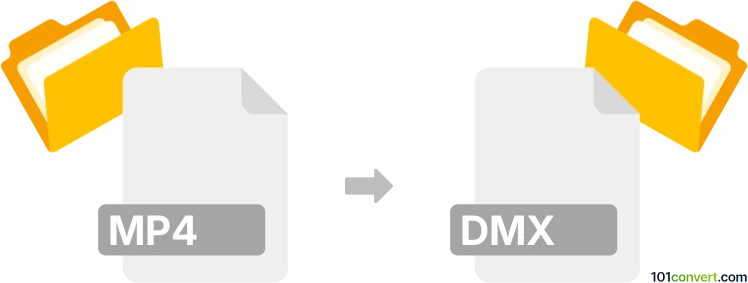
How to convert mp4 to dmx file
- Other formats
- No ratings yet.
101convert.com assistant bot
11h
Understanding MP4 and DMX file formats
MP4 is a widely used multimedia container format that stores video, audio, subtitles, and images. It is popular for its high compression and compatibility across devices and platforms.
DMX files, in the context of digital media, typically refer to Digital Multiplex files used in lighting control systems. These files contain data for controlling stage lighting and effects, and are not designed for storing video or audio content.
Can you convert MP4 to DMX?
Direct conversion from MP4 (a video format) to DMX (a lighting control data format) is not straightforward, as they serve entirely different purposes. However, if your goal is to synchronize video playback with DMX lighting cues, you can use specialized software to extract timing or trigger data from the MP4 and create a DMX sequence.
Best software for MP4 to DMX workflow
For integrating video with DMX lighting, consider using QLC+ or MadMapper:
- QLC+: An open-source lighting control software that allows you to create DMX scenes and cues. You can manually synchronize lighting events with video playback.
- MadMapper: A professional tool for video mapping and DMX control. It enables you to trigger DMX events based on video playback, making it ideal for multimedia shows.
To create a DMX sequence from an MP4, you would typically:
- Import your MP4 into the software.
- Set up DMX fixtures and assign channels.
- Manually or automatically create lighting cues that correspond to video events.
- Export or run the DMX sequence during playback.
Step-by-step: Using MadMapper for MP4 to DMX
- Open MadMapper and create a new project.
- Go to File → Import → Video and select your MP4 file.
- Set up your DMX output and configure your lighting fixtures.
- Use the timeline to add DMX cues synchronized with the video.
- Save your project or export the DMX sequence as needed.
Conclusion
While you cannot directly convert an MP4 video file to a DMX lighting control file, you can use specialized software like MadMapper or QLC+ to synchronize video playback with DMX lighting cues for multimedia shows and performances.
Note: This mp4 to dmx conversion record is incomplete, must be verified, and may contain inaccuracies. Please vote below whether you found this information helpful or not.