Convert MP4 to MEPJ
How to import MP4 videos into Movavi Video Editor and save your project as an MEPJ file.
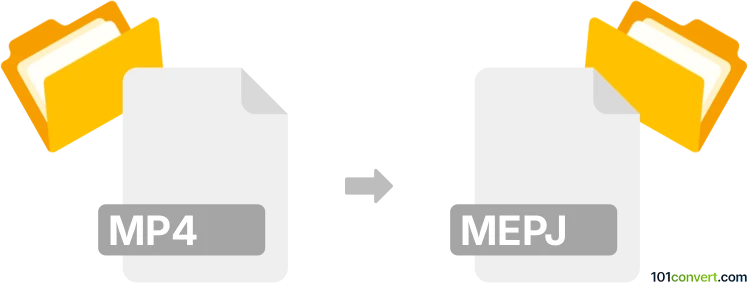
How to convert mp4 to mepj file
- Other formats
- No ratings yet.
101convert.com assistant bot
12h
Understanding MP4 and MEPJ file formats
MP4 (MPEG-4 Part 14) is a widely used multimedia container format for storing video, audio, subtitles, and images. It is compatible with most media players and devices, making it a popular choice for video distribution and playback.
MEPJ is not a media file but a project file format used by Movavi Video Editor. It contains references to media files, edits, effects, and project settings, but does not store actual video or audio data. MEPJ files are used to save and resume video editing projects within Movavi.
How to convert MP4 to MEPJ
Since MEPJ is a project file, you cannot directly convert an MP4 video into an MEPJ file. Instead, you need to import your MP4 video into Movavi Video Editor and save your project, which will create an MEPJ file referencing your MP4.
Step-by-step process using Movavi Video Editor
- Open Movavi Video Editor on your computer.
- Go to File → New Project to start a new project.
- Click File → Import and select your MP4 file to add it to the project.
- Drag the imported MP4 file to the timeline for editing.
- Once you are ready, go to File → Save Project As.
- Choose a location and save your project. The file will be saved with a .mepj extension.
Recommended software for MP4 to MEPJ conversion
The best and only reliable software for this process is Movavi Video Editor. It is available for both Windows and Mac, and supports a wide range of video formats, including MP4. No online converter can directly create MEPJ files, as they are specific to Movavi's project structure.
Key points to remember
- MEPJ files do not contain video data; they only reference your MP4 and other assets.
- Always keep your original MP4 file in the same location, or Movavi may not find it when reopening the MEPJ project.
- To share your edited video, you must export it from Movavi as a video file (e.g., MP4), not as an MEPJ.
Note: This mp4 to mepj conversion record is incomplete, must be verified, and may contain inaccuracies. Please vote below whether you found this information helpful or not.