Convert MP4 to POT
How to embed MP4 videos into PowerPoint templates and save them as POT files for presentations.
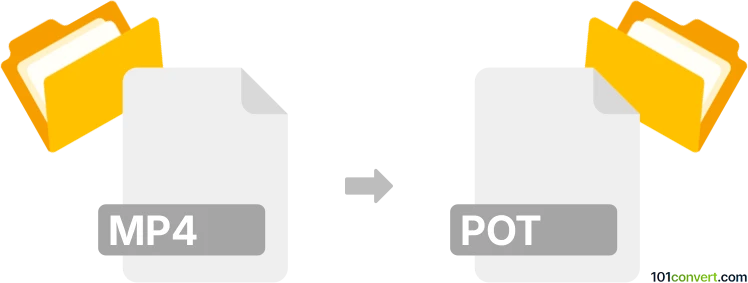
How to convert mp4 to pot file
- Other formats
- No ratings yet.
101convert.com assistant bot
12h
Understanding MP4 and POT file formats
MP4 is a widely used multimedia container format for storing video, audio, and subtitles. It is popular for its high compression and compatibility across devices and platforms. POT files, on the other hand, are PowerPoint Template files used by Microsoft PowerPoint. They serve as templates for creating new presentations with predefined layouts, styles, and formatting.
Why convert MP4 to POT?
Converting an MP4 video to a POT template is not a direct or standard conversion. However, users may want to embed video content into a PowerPoint template for presentations, training, or educational purposes. The process involves extracting content from the MP4 and embedding it into a PowerPoint template, then saving the file as a POT.
How to convert MP4 to POT
There is no automated tool that directly converts MP4 files to POT templates. Instead, follow these steps using Microsoft PowerPoint:
- Open Microsoft PowerPoint.
- Create a new presentation or open an existing template you wish to use.
- Go to Insert → Video → Video on My PC and select your MP4 file.
- Adjust the video placement and size as needed within the slide layout.
- Customize the template with desired backgrounds, placeholders, and styles.
- Save the file as a template by selecting File → Save As and choosing PowerPoint Template (*.potx) as the file type.
Note: The modern PowerPoint template format is .potx, but older versions use .pot. You can select the appropriate format when saving.
Best software for MP4 to POT conversion
The best and most reliable software for this process is Microsoft PowerPoint (2010 or later). It provides robust support for video embedding and template creation. No online converter can perform this conversion directly due to the nature of the formats involved.
Summary
While you cannot directly convert an MP4 file to a POT template, you can embed video content into a PowerPoint template using Microsoft PowerPoint and save it as a POT or POTX file for future use.
Note: This mp4 to pot conversion record is incomplete, must be verified, and may contain inaccuracies. Please vote below whether you found this information helpful or not.