Convert PRV to PPT
How to convert PRV files to PPT presentations using the original software for best results.
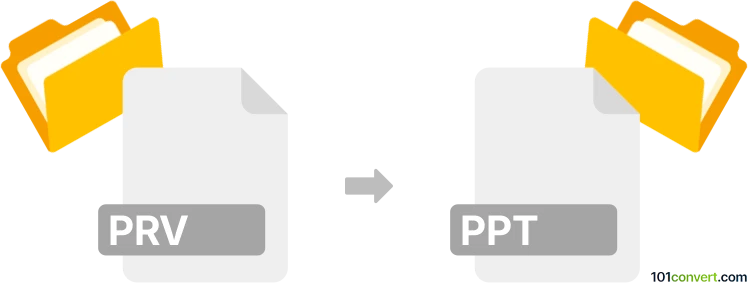
How to convert prv to ppt file
- Other formats
- No ratings yet.
101convert.com assistant bot
56m
Understanding PRV and PPT file formats
PRV files are typically associated with proprietary preview or project files used by specific software applications, such as Canvas X or Corel Presentations. These files often contain presentation data, layouts, or previews, but are not widely supported outside their native programs.
PPT is the file extension for Microsoft PowerPoint presentations. PPT files are widely used for creating, editing, and sharing slideshows, and are compatible with many office and presentation tools.
Why convert PRV to PPT?
Converting a PRV file to PPT allows you to edit, present, and share your content using the popular Microsoft PowerPoint platform. This enhances compatibility and makes collaboration easier.
How to convert PRV to PPT
Since PRV is a proprietary format, direct conversion tools are rare. The best approach is to use the original software that created the PRV file. For example, if your PRV file was created in Corel Presentations:
- Open the PRV file in Corel Presentations.
- Go to File → Save As or File → Export.
- Select PPT or PPTX as the output format.
- Save the file to your desired location.
If you do not have access to the original software, you may try contacting the software vendor for conversion support or use a virtual machine with the required application installed.
Best software for PRV to PPT conversion
The most reliable method is using the software that created the PRV file, such as Corel Presentations or Canvas X. These programs offer built-in export or save-as options for converting to PPT format. Online converters are generally not available for this conversion due to the proprietary nature of PRV files.
Tips for successful conversion
- Always keep a backup of your original PRV file before conversion.
- Check the converted PPT file for formatting or content issues.
- If you encounter problems, consider exporting to a more common format like PDF first, then use PowerPoint to import or convert the PDF to PPT.
Note: This prv to ppt conversion record is incomplete, must be verified, and may contain inaccuracies. Please vote below whether you found this information helpful or not.