Convert SXD to PPT
How to convert SXD drawing files to PPT presentations using LibreOffice or online converters.
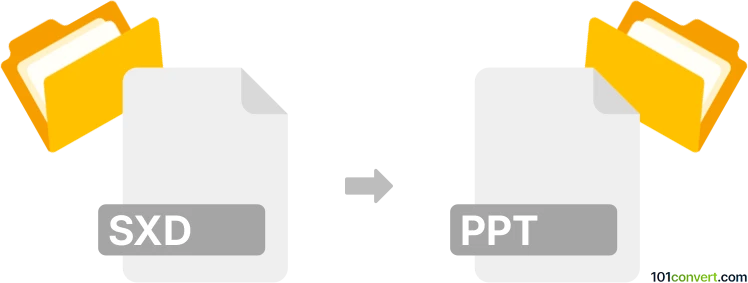
How to convert sxd to ppt file
- Other formats
- No ratings yet.
101convert.com assistant bot
8h
Understanding sxd and ppt file formats
SXD is the file extension for StarOffice Draw or OpenOffice Draw drawing files. These files are used for vector graphics, diagrams, and illustrations, primarily created with the now-discontinued StarOffice suite or its open-source successor, OpenOffice.org Draw.
PPT is the file extension for Microsoft PowerPoint Presentation files. PPT files are widely used for creating and displaying slideshow presentations, containing slides with text, images, charts, and multimedia.
Why convert sxd to ppt?
Converting SXD files to PPT format allows you to present your diagrams and drawings in Microsoft PowerPoint, making them more accessible and editable for users who rely on the Microsoft Office suite.
How to convert sxd to ppt
There is no direct, one-click conversion from SXD to PPT in most software. However, you can use LibreOffice Draw or Apache OpenOffice Draw to open SXD files and export them to a format compatible with PowerPoint.
Using LibreOffice Draw
- Open your SXD file in LibreOffice Draw.
- Go to File → Export.
- Select Microsoft PowerPoint 97-2003 (.ppt) as the export format.
- Click Save to create your PPT file.
If the direct PPT export is not available, you can export each page as an image (File → Export → PNG/JPG), then insert these images into a PowerPoint presentation manually.
Using online converters
Some online file converters, such as Zamzar or Online-Convert, may support SXD to PPT conversion. Simply upload your SXD file, choose PPT as the output format, and download the converted file.
Best software for sxd to ppt conversion
- LibreOffice Draw – Free, open-source, and supports both SXD and PPT formats.
- Apache OpenOffice Draw – Also supports SXD files and can export to formats compatible with PowerPoint.
- Zamzar or Online-Convert – For quick online conversion without installing software.
Tips for successful conversion
- Check formatting after conversion, as some elements may not transfer perfectly.
- For complex drawings, exporting as images and inserting into PowerPoint may preserve layout better.
- Always keep a backup of your original SXD file.
Note: This sxd to ppt conversion record is incomplete, must be verified, and may contain inaccuracies. Please vote below whether you found this information helpful or not.