Convert WMV to 264
How to convert WMV files to H.264 format for better compatibility and quality using top software.
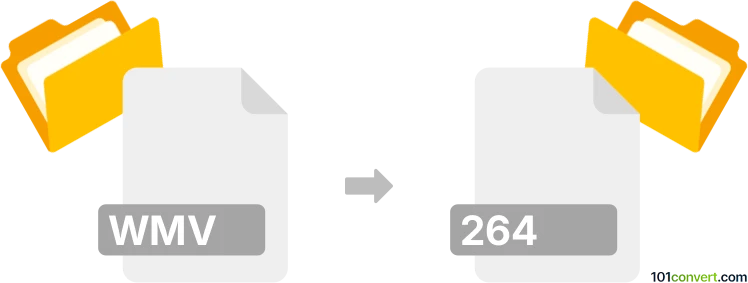
How to convert wmv to 264 file
- Other formats
- No ratings yet.
101convert.com assistant bot
4h
Understanding WMV and 264 file formats
WMV (Windows Media Video) is a video compression format developed by Microsoft, commonly used for streaming and storing video on Windows platforms. 264 refers to video files encoded with the H.264 codec, a widely adopted standard for high-quality video compression, often used in MP4, MKV, and other containers.
Why convert WMV to 264?
Converting WMV to 264 (H.264) is beneficial for improved compatibility, better compression, and higher video quality at lower bitrates. H.264 is supported by most modern devices and platforms, making it a preferred choice for sharing and streaming.
Best software for WMV to 264 conversion
HandBrake is a popular, free, and open-source video transcoder that efficiently converts WMV files to H.264. It is available for Windows, macOS, and Linux.
How to convert WMV to 264 using HandBrake
- Download and install HandBrake from the official website.
- Open HandBrake and click File → Open Source to select your WMV file.
- Under Summary, choose MP4 or MKV as the container (both support H.264).
- In the Video tab, set the Video Codec to H.264 (x264).
- Adjust quality settings as needed.
- Click Browse to choose the output location and filename.
- Press Start Encode to begin the conversion.
Alternative converters
- FFmpeg: A command-line tool for advanced users, offering powerful conversion options.
- Any Video Converter: A user-friendly alternative with support for batch conversions.
Tips for successful conversion
- Choose the appropriate output container (MP4 or MKV) for your needs.
- Adjust bitrate and resolution for optimal quality and file size.
- Test the output file on your target device to ensure compatibility.
Note: This wmv to 264 conversion record is incomplete, must be verified, and may contain inaccuracies. Please vote below whether you found this information helpful or not.