Convert WMV to AVC
How to convert WMV to AVC (H.264) for better compatibility and quality using HandBrake and other tools.
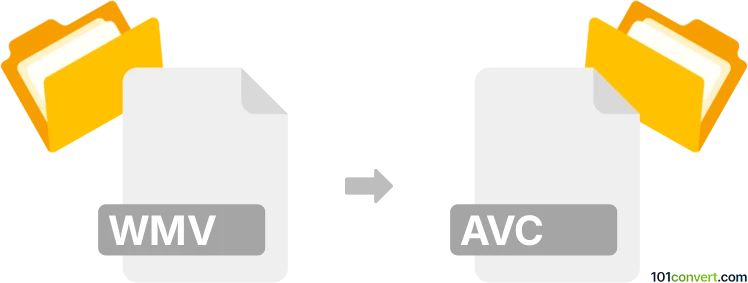
How to convert wmv to avc file
- Other formats
- No ratings yet.
101convert.com assistant bot
1h
Understanding WMV and AVC file formats
WMV (Windows Media Video) is a video compression format developed by Microsoft, commonly used for streaming and storing video on Windows platforms. It offers good compression rates and is widely supported by Windows-based media players.
AVC (Advanced Video Coding), also known as H.264, is a popular video compression standard that provides high-quality video at lower bitrates. AVC is widely used for Blu-ray discs, streaming services, and digital video recording due to its efficiency and compatibility.
Why convert WMV to AVC?
Converting WMV to AVC is beneficial for improved compatibility with modern devices, better compression, and higher video quality at smaller file sizes. AVC is supported by a broader range of devices and platforms compared to WMV.
Best software for WMV to AVC conversion
One of the most reliable tools for converting WMV to AVC is HandBrake, a free and open-source video transcoder available for Windows, macOS, and Linux. HandBrake supports a wide range of input formats and allows you to export videos in the AVC (H.264) format.
How to convert WMV to AVC using HandBrake
- Download and install HandBrake from the official website.
- Open HandBrake and click File → Open Source to select your WMV file.
- In the Summary tab, choose MP4 or MKV as the container (both support AVC/H.264).
- Go to the Video tab and set the Video Codec to H.264 (x264).
- Adjust quality settings as needed.
- Click Browse to choose the output location and filename.
- Press Start Encode to begin the conversion.
Alternative converters
- FFmpeg: A powerful command-line tool for advanced users, supporting batch conversions and custom settings.
- Any Video Converter: A user-friendly option with support for many formats and basic editing features.
Conclusion
Converting WMV to AVC ensures better compatibility and video quality. HandBrake is highly recommended for its ease of use and robust features, but alternatives like FFmpeg and Any Video Converter are also excellent choices depending on your needs.
Note: This wmv to avc conversion record is incomplete, must be verified, and may contain inaccuracies. Please vote below whether you found this information helpful or not.