Convert WMO to M2
How to convert wmo to m2. Possible wmo to m2 converters.
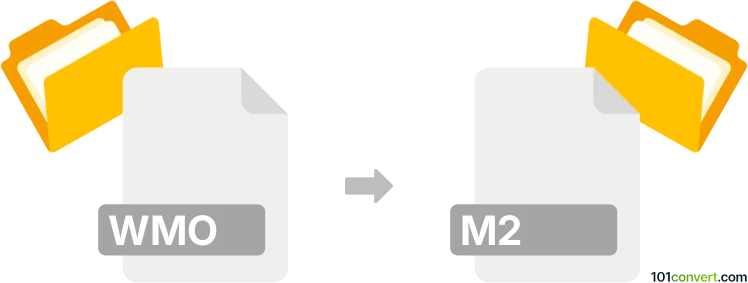
How to convert wmo to m2 file
- Other formats
- No ratings yet.
Although both .wmo and .m2 files are related to World of Warcraft MMORPG game, it doesn't look like they could be converted between each other via some kind of wmo to m2 conversion. If you have any issues with these files, perhaps it would be best to contact Blizzard support or community forums.
Simply put, it is impossible to convert WMO to M2 directly.
Thus, there is no so-called wmo to m2 converter or a free online .wmo to .m2 conversion tool.
101convert.com assistant bot
2mos
Understanding WMO and M2 file formats
The WMO file format is primarily associated with the World Meteorological Organization, used for storing meteorological data. These files are crucial for weather forecasting and climate research, containing a variety of data types such as temperature, humidity, and wind speed.
On the other hand, the M2 file format is commonly used in gaming, particularly in the World of Warcraft game. It is a 3D model file format that contains information about the geometry, textures, and animations of game models.
Converting WMO to M2
Converting a WMO file to an M2 file is a complex process due to the fundamental differences in their purposes and data structures. This conversion is not typically straightforward and may require specialized software or scripts to extract relevant data from a WMO file and format it into an M2 file.
Best software for WMO to M2 conversion
Currently, there is no direct software that can convert WMO files to M2 files due to their distinct nature. However, for those involved in game development or modding, tools like Blender can be used to manually recreate models. You can import data into Blender and then export it as an M2 file using specific plugins or scripts.
To perform this conversion, you might follow these steps:
- Use a script to extract relevant data from the WMO file.
- Import the data into Blender.
- Use Blender to create a 3D model based on the extracted data.
- File → Export → M2 to save the model in the M2 format.
It is important to note that this process requires a good understanding of both file formats and 3D modeling.
This record was last reviewed some time ago, so certain details or software may no longer be accurate.
Help us decide which updates to prioritize by clicking the button.
Browse file conversions by category
- 3D modeling (785)
- Accounting and taxes (127)
- Archives (347)
- Audio (872)
- Audio to text (42)
- CAD formats (497)
- Computer games (58)
- Contacts and address books (132)
- Databases (259)
- Disk images (266)
- Documents (1687)
- Ebooks (234)
- Fonts (57)
- GPS navigation, maps, GIS (101)
- Graphics (1483)
- Graphics embroidery (299)
- Internet (117)
- Mind maps and flowcharts (80)
- Mobile platforms (451)
- Music composition (212)
- Other formats (14462)
- Programming (56)
- Text files (74)
- Video (1463)
- Video subtitles (70)
- Virtualization (58)
- Web design (17)