Convert WMV to WMA
How to convert WMV to WMA. Converting Windows Media Video to Windows Media Audio. WMV to WMA multimedia converters.
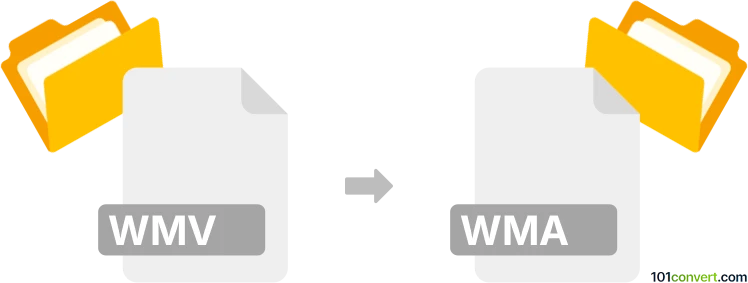
How to convert wmv to wma file
- Video
- No ratings yet.
You will have absolutely no trouble trying to convert Windows Media Video Files directly to Windows Media Audio Files (.wmv to .wma conversion), which relates to attempts to extract the audio track (WMA) from a WMV video file.
Select one of numerous media editors and converters, such as MediaCoder or SUPER, tools that will allow you to import WMV videos and re-save their extracted audio track in WMA format.
101convert.com assistant bot
2mos
Understanding WMV and WMA file formats
WMV (Windows Media Video) is a video file format developed by Microsoft. It is commonly used for storing video content on Windows-based systems and is known for its high compression rates, which allow for smaller file sizes without significant loss of quality.
WMA (Windows Media Audio) is an audio file format also developed by Microsoft. It is designed to store audio data and is often used for streaming audio over the internet. WMA files are known for their ability to maintain high audio quality at lower bit rates.
Why convert WMV to WMA?
Converting a WMV file to a WMA file is useful when you want to extract the audio track from a video file. This can be beneficial for creating audio-only versions of video content, such as podcasts or music tracks, where the video component is not needed.
Best software for WMV to WMA conversion
One of the best software options for converting WMV to WMA is VLC Media Player. VLC is a versatile media player that supports a wide range of file formats and includes a built-in conversion feature.
Steps to convert WMV to WMA using VLC Media Player
- Open VLC Media Player.
- Go to Media → Convert/Save.
- Click on Add and select the WMV file you want to convert.
- Click on Convert/Save at the bottom.
- In the Profile dropdown, select Audio - WMA.
- Choose a destination file by clicking Browse and set the file name with a .wma extension.
- Click Start to begin the conversion process.
Alternative converters
Other software options include Freemake Video Converter and Any Video Converter, both of which offer user-friendly interfaces and support for a variety of file formats.