Convert WMV to RM
How to convert wmv to rm. Exporting Windows Media video content to RealMedia format. Available wmv to rm converters.
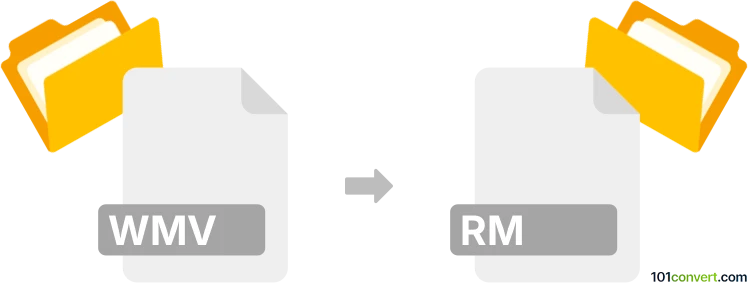
How to convert wmv to rm file
- Video
- No ratings yet.
wmv to rm conversion is actually pretty straightforward export between Windows Media Video format and RealMedia format, and most modern multimedia converters should actually have no issues with such export. The same can possibly be also done using any video editor that supports RealMedia formats, or at least that has the option to add plugin for its supports.
101convert.com assistant bot
2mos
Understanding WMV and RM file formats
WMV (Windows Media Video) is a video compression format developed by Microsoft. It is commonly used for streaming and downloading video content on the internet. WMV files are known for their high compression rates, which allow for smaller file sizes while maintaining good video quality.
RM (RealMedia) is a multimedia container format created by RealNetworks. It is primarily used for streaming audio and video over the internet. RM files are often associated with RealPlayer, a media player developed by RealNetworks. The format is known for its ability to stream content efficiently over low bandwidth connections.
How to convert WMV to RM
Converting WMV files to RM format can be useful for compatibility with specific media players or streaming requirements. To perform this conversion, you will need a reliable file conversion tool.
Best software for WMV to RM conversion
One of the best software options for converting WMV to RM is Any Video Converter. This versatile tool supports a wide range of video formats and provides an easy-to-use interface for converting files.
To convert WMV to RM using Any Video Converter, follow these steps:
- Download and install Any Video Converter from the official website.
- Launch the software and click on File → Add Video(s) to import your WMV file.
- Select RM as the output format from the format dropdown menu.
- Click on Convert Now to start the conversion process.
- Once the conversion is complete, you can find the RM file in the output directory you specified.
Conclusion
Converting WMV to RM is a straightforward process with the right software. Any Video Converter offers a user-friendly solution for this task, ensuring high-quality conversions with minimal effort.
Suggested software and links: wmv to rm converters
This record was last reviewed some time ago, so certain details or software may no longer be accurate.
Help us decide which updates to prioritize by clicking the button.