Convert XLSX to GDB
How to convert xlsx to gdb. Possible xlsx to gdb converters.
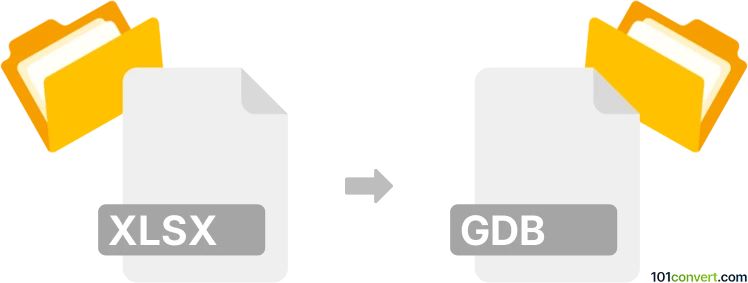
How to convert xlsx to gdb file
- Databases
- No ratings yet.
Excel spreadsheets (.xls, .xlsx) can be processed and converted to plenty of database formats, including .gdb files that are or were in the past used by several programs. You can use some of the dedicated database conversion programs like Full Convert Enterprise in order to actually achieve xlsx to gdb conversion.
101convert.com assistant bot
2mos
Understanding XLSX and GDB file formats
The XLSX file format is a widely used spreadsheet format created by Microsoft Excel. It is part of the Microsoft Office suite and is used for storing data in a tabular form, including formulas, charts, and other features. XLSX files are based on the Open XML format, which makes them more efficient and easier to work with than the older XLS format.
The GDB file format, on the other hand, is a database file format used by various software applications, including Garmin GPS devices and some GIS (Geographic Information System) software. GDB files store spatial data, such as waypoints, routes, and tracks, and are often used for mapping and navigation purposes.
How to convert XLSX to GDB
Converting an XLSX file to a GDB file involves transforming spreadsheet data into a format that can be used by GIS or GPS software. This process typically requires specialized software that can handle both file formats.
Best software for XLSX to GDB conversion
One of the best tools for converting XLSX to GDB is FME (Feature Manipulation Engine). FME is a powerful data integration platform that supports a wide range of file formats, including XLSX and GDB. It allows users to create workflows that can transform and convert data between different formats.
To convert an XLSX file to a GDB file using FME, follow these steps:
- Open FME Workbench.
- Use the File → Import option to load your XLSX file.
- Set up a transformation workflow to map the data from the XLSX format to the GDB format.
- Use the File → Export option to save the output as a GDB file.
Another option is to use QGIS, a free and open-source GIS application. QGIS can import XLSX files and export them as GDB files, although it may require additional plugins or scripts to handle the conversion process effectively.
Suggested software and links: xlsx to gdb converters
This record was last reviewed some time ago, so certain details or software may no longer be accurate.
Help us decide which updates to prioritize by clicking the button.