Convert XLSX to SQL
How to convert XLSX spreadsheet files to SQL format for easy database import and migration.
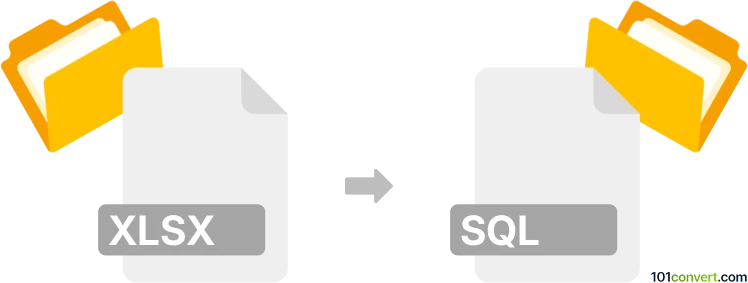
How to convert xlsx to sql file
- Other formats
- No ratings yet.
101convert.com assistant bot
2h
Understanding xlsx and sql file formats
XLSX is a spreadsheet file format created by Microsoft Excel, widely used for storing tabular data, calculations, and charts. It is based on the Open XML standard and can contain multiple sheets, formulas, and formatting.
SQL files are plain text files containing Structured Query Language (SQL) commands. These files are commonly used to define, manipulate, and query databases. When converting data to an SQL file, the data is typically represented as INSERT statements or CREATE TABLE commands for importing into a database.
Why convert xlsx to sql?
Converting an XLSX file to an SQL file is useful when you need to migrate spreadsheet data into a relational database. This process automates the creation of database tables and populates them with data from your Excel sheets, saving time and reducing errors compared to manual entry.
How to convert xlsx to sql
There are several methods to convert XLSX files to SQL format:
- Online converters: Websites like RebaseData allow you to upload your XLSX file and download the resulting SQL file.
- Desktop software: Tools like DBConvert or Navicat offer advanced options for converting and importing Excel data into SQL databases.
- Microsoft Excel: You can save your spreadsheet as a CSV file (File → Save As → CSV), then use database management tools to import the CSV and export as SQL.
- Python scripts: Libraries such as pandas and sqlalchemy can automate the conversion process for advanced users.
Recommended software for xlsx to sql conversion
DBConvert is a robust desktop application that supports direct conversion from XLSX to SQL for various database systems. It offers a user-friendly interface and advanced mapping options.
For quick and free online conversion, RebaseData is highly recommended. Simply upload your XLSX file, and it generates an SQL file ready for download.
Step-by-step: Converting xlsx to sql using RebaseData
- Go to RebaseData XLSX to SQL Converter.
- Click Choose File and select your XLSX file.
- Click Convert.
- Download the generated SQL file and import it into your database using your preferred database management tool.
Tips for successful conversion
- Ensure your Excel data is well-structured, with clear headers and consistent data types.
- Check for special characters or formulas that may not translate well to SQL.
- Review the generated SQL file before importing to ensure table structures and data types are correct.
Note: This xlsx to sql conversion record is incomplete, must be verified, and may contain inaccuracies. Please vote below whether you found this information helpful or not.