Convert XLSX to GCT
How to convert Excel spreadsheets to GenePattern. Available xlsx to gct converters.
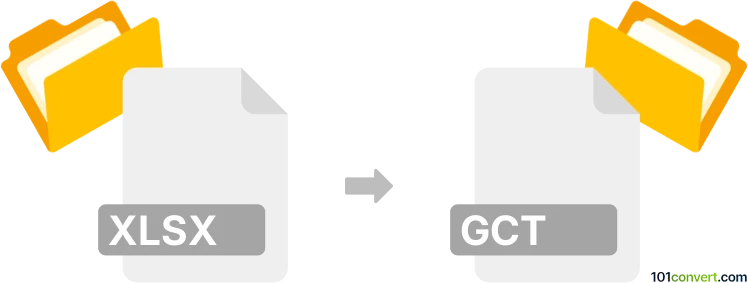
How to convert xlsx to gct file
- Other formats
- No ratings yet.
Whilst GenePattern GCT format is based on simple tab-delimited text format (.tsv files), it doesn't seem likely you can create it from Excel spreadsheet (.xls, .xlsx), unless it had exact same data from original .gct file. Unfortunately, we have no information about any program that can be used for the purposes of xlsx to gct conversion.
Simply put, it is impossible to convert XLSX to GCT directly.
Thus, there is no so-called xlsx to gct converter or a free online .xlsx to .gct conversion tool.
101convert.com assistant bot
2mos
Understanding XLSX and GCT file formats
The XLSX file format is a widely used spreadsheet format created by Microsoft Excel. It is part of the Office Open XML standard and is used to store data in a structured format, including numbers, text, and formulas. XLSX files are commonly used for data analysis, financial modeling, and reporting.
The GCT file format, on the other hand, is a Gene Cluster Text file used primarily in bioinformatics. It is a tab-delimited text file format that stores gene expression data, often used in conjunction with software like GenePattern for genomic data analysis. GCT files contain information about gene identifiers, descriptions, and expression values across different samples.
How to convert XLSX to GCT
Converting an XLSX file to a GCT file involves transforming the spreadsheet data into a format suitable for bioinformatics analysis. This process typically requires ensuring that the data is organized correctly, with appropriate headers and tab-delimited formatting.
Best software for XLSX to GCT conversion
One of the best tools for converting XLSX to GCT is GenePattern, a powerful platform for genomic analysis. GenePattern provides modules that can import XLSX files and export them as GCT files. Here’s a simple way to perform the conversion:
- Open GenePattern and navigate to the File menu.
- Select Import and choose your XLSX file.
- Ensure your data is correctly formatted with appropriate headers.
- Go to File → Export → GCT to save your file in the GCT format.
Another option is to use a script in a programming language like Python, utilizing libraries such as pandas for reading XLSX files and writing them as GCT files.
This record was last reviewed some time ago, so certain details or software may no longer be accurate.
Help us decide which updates to prioritize by clicking the button.