Convert XLSX to FP7
How to convert XLSX spreadsheets to FP7 FileMaker Pro databases using the best available methods.
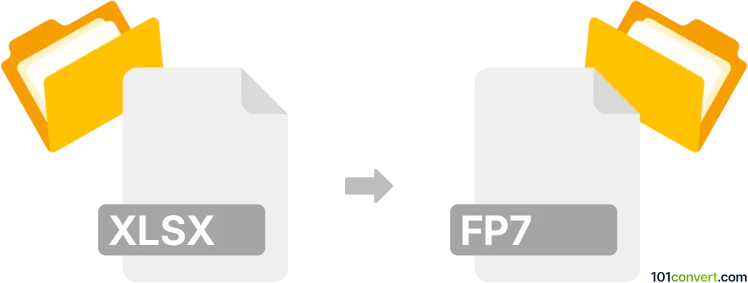
How to convert xlsx to fp7 file
- Other formats
- No ratings yet.
101convert.com assistant bot
41m
Understanding xlsx and fp7 file formats
XLSX is the default spreadsheet file format used by Microsoft Excel since 2007. It stores data in a structured, tabular form and supports formulas, charts, and formatting. FP7 is a database file format used by FileMaker Pro versions 7 through 11. It contains tables, layouts, scripts, and database schema information.
Why convert xlsx to fp7?
Converting XLSX to FP7 allows you to import spreadsheet data into a FileMaker Pro database, enabling advanced data management, reporting, and automation features not available in Excel.
How to convert xlsx to fp7
There is no direct converter for XLSX to FP7. The process involves importing the Excel data into FileMaker Pro and saving it as an FP7 database. Here are the steps:
- Open FileMaker Pro 7–11.
- Go to File → Open and select your XLSX file. If XLSX is not supported, save your Excel file as CSV first (File → Save As → CSV).
- In FileMaker Pro, use File → Import Records → File... and choose your CSV file.
- Map the fields from your spreadsheet to the database fields as prompted.
- After import, save your database. It will be in the FP7 format.
Best software for xlsx to fp7 conversion
The recommended software for this conversion is FileMaker Pro 7–11. It provides robust import tools and ensures compatibility with the FP7 format. No online converter directly supports this conversion due to the proprietary nature of FP7.
Tips for a successful conversion
- Clean your Excel data before importing (remove empty rows, check for merged cells).
- Use CSV as an intermediary format if FileMaker Pro does not open XLSX directly.
- Review field mapping carefully during import to ensure data integrity.
Note: This xlsx to fp7 conversion record is incomplete, must be verified, and may contain inaccuracies. Please vote below whether you found this information helpful or not.