Convert XLSX to ICS
Easily convert XLSX spreadsheets to ICS calendar files for seamless event import into digital calendars.
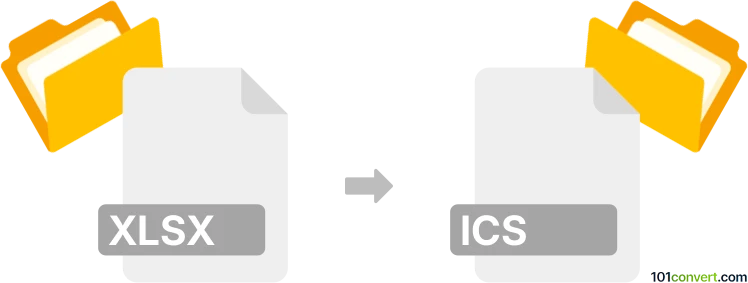
How to convert xlsx to ics file
- Other formats
- No ratings yet.
101convert.com assistant bot
12h
Understanding xlsx and ics file formats
XLSX is a spreadsheet file format created by Microsoft Excel, widely used for storing tabular data, calculations, and charts. It is part of the Office Open XML standard and is compatible with many spreadsheet applications.
ICS (iCalendar) is a file format used for exchanging calendar and scheduling information. It is supported by most calendar applications, such as Google Calendar, Microsoft Outlook, and Apple Calendar, and is commonly used for sharing event data.
Why convert xlsx to ics?
Converting an XLSX file to ICS is useful when you have event or schedule data in a spreadsheet and want to import it into a calendar application. This allows for easier sharing, reminders, and integration with digital calendars.
How to convert xlsx to ics
There is no direct conversion feature in Excel, but you can use specialized tools or follow a manual process:
- Prepare your spreadsheet: Ensure your XLSX file has columns for event title, start date, end date, description, and location.
- Export as CSV: In Excel, go to File → Save As and choose CSV (Comma delimited) (*.csv).
- Use a converter: Use a dedicated tool to convert the CSV to ICS format.
Best software and converters for xlsx to ics
- CSV-to-iCal Converter (csv-to-ical.com): A free online tool where you upload your CSV and map columns to iCalendar fields.
- Microsoft Power Automate: For advanced users, create a flow to parse XLSX data and generate ICS files.
- Calendar ImportExport for Outlook: An Outlook add-in that can import events from Excel directly into your calendar.
- Google Sheets Add-ons: Some add-ons allow exporting sheet data as ICS files.
Step-by-step example using csv-to-ical.com
- Open your XLSX file in Excel and save it as CSV (File → Save As → CSV).
- Go to csv-to-ical.com.
- Upload your CSV file.
- Map the columns (e.g., summary, start date, end date, description, location).
- Click Convert and download your ICS file.
- Import the ICS file into your calendar application.
Tips for successful conversion
- Ensure date and time formats in your spreadsheet match the required ICS format (e.g., YYYY-MM-DD).
- Double-check time zones if your events span multiple regions.
- Test with a small sample before converting large datasets.
Note: This xlsx to ics conversion record is incomplete, must be verified, and may contain inaccuracies. Please vote below whether you found this information helpful or not.