Convert XLSX to SMF
How to convert XLSX spreadsheet data to SMF (MIDI) files using CSV export and MIDI tools.
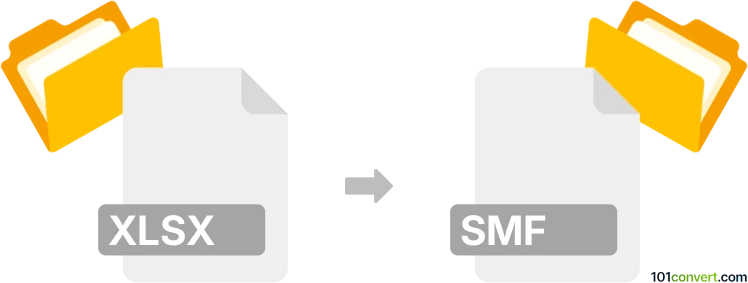
How to convert xlsx to smf file
- Other formats
- No ratings yet.
101convert.com assistant bot
35m
Understanding xlsx and smf file formats
XLSX is a widely used spreadsheet file format created by Microsoft Excel. It stores data in tables, supports formulas, charts, and various data types, and is based on the Office Open XML standard.
SMF typically refers to Standard MIDI File, a format used for storing musical performance data such as notes, tempo, and instrument information. SMF files are used in music production and playback, and have the extensions .mid or .smf.
Can you convert xlsx to smf directly?
There is no direct, automated way to convert an XLSX spreadsheet to a SMF (MIDI) file, as they serve entirely different purposes: one is for tabular data, the other for musical information. However, if your spreadsheet contains musical data (such as note sequences, timings, or instrument assignments), you can use specialized software or scripts to map this data into a MIDI sequence and export it as an SMF file.
How to convert xlsx to smf
- Prepare your data: Organize your musical data in the XLSX file. Typical columns might include note, start time, duration, velocity, and channel.
- Export to CSV: Save your spreadsheet as a CSV file using File → Save As → CSV (Comma delimited) in Excel or similar menu in other spreadsheet software.
- Use a MIDI conversion tool: Import the CSV into a MIDI conversion tool that supports CSV-to-MIDI conversion. Popular options include:
- midicsv / csvmidi (open-source command-line tools): Convert between MIDI and CSV representations. You may need to format your CSV to match the expected structure.
- OpenMPT (Open ModPlug Tracker): Allows manual entry or import of note data and export as SMF.
- Online converters: Some online tools can convert CSV to MIDI, but ensure your data matches their required format.
- Convert and save: Use the chosen tool to convert your CSV to an SMF (MIDI) file. For example, with csvmidi, run csvmidi yourfile.csv yourfile.smf in the command line.
Recommended software for xlsx to smf conversion
- midicsv / csvmidi (Windows, macOS, Linux): Free, open-source, and flexible for custom workflows.
- OpenMPT (Windows): User-friendly tracker for manual entry and export to SMF.
- Online CSV to MIDI converters: Useful for simple conversions, but check compatibility with your data format.
Summary
While there is no one-click solution to convert XLSX to SMF, you can achieve this by exporting your spreadsheet to CSV and using MIDI conversion tools like midicsv/csvmidi or OpenMPT. Ensure your data is formatted correctly for the conversion process.
Note: This xlsx to smf conversion record is incomplete, must be verified, and may contain inaccuracies. Please vote below whether you found this information helpful or not.