Convert XLSX to DES
How to convert XLSX spreadsheet files to DES format for engineering and simulation software.
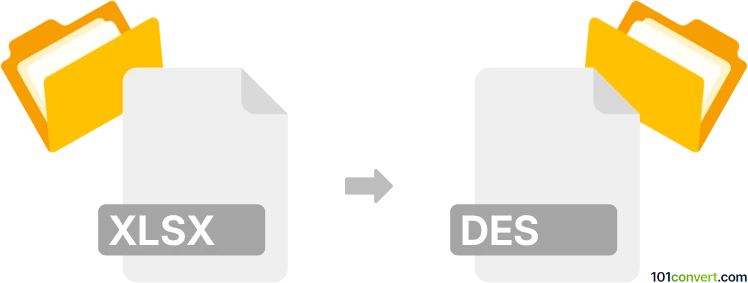
How to convert xlsx to des file
- Other formats
- No ratings yet.
101convert.com assistant bot
1h
Understanding xlsx and des file formats
XLSX is a widely used spreadsheet file format created by Microsoft Excel. It stores data in tables, supports formulas, charts, and various data types, and is based on the Office Open XML standard. DES files, on the other hand, are less common and can refer to different formats depending on the context. In engineering and simulation software, a DES file often contains design or simulation data in a structured text format, such as for circuit design or finite element analysis.
Why convert xlsx to des?
Converting an XLSX file to a DES file is typically required when you need to import tabular data from Excel into specialized engineering or simulation software that only accepts DES format. This process ensures compatibility and streamlines data transfer between applications.
How to convert xlsx to des
There is no universal, direct converter for XLSX to DES due to the specific nature of DES files. The conversion process usually involves exporting the data from Excel in a compatible format (such as CSV or TXT) and then importing or reformatting it into the DES structure required by your target software.
Step-by-step conversion process
- Open your XLSX file in Microsoft Excel.
- Go to File → Save As and choose CSV (Comma delimited) (*.csv) as the file type.
- Save the file and close Excel.
- Open the CSV file in a text editor (such as Notepad++ or Sublime Text).
- Format the data according to the DES file structure required by your target application. This may involve adding headers, specific delimiters, or metadata.
- Save the file with a .des extension.
- Import the DES file into your engineering or simulation software.
Best software for xlsx to des conversion
Microsoft Excel is the best tool for exporting data from XLSX to CSV. For editing and formatting the file into DES, use a powerful text editor like Notepad++ or Sublime Text. If your target software provides a DES file template or import wizard, use it to ensure correct formatting.
Tips for successful conversion
- Check the DES file specification for your target software before formatting.
- Validate the DES file by importing it into the application to ensure compatibility.
- Automate repetitive conversions with scripts if you frequently perform this task.
Note: This xlsx to des conversion record is incomplete, must be verified, and may contain inaccuracies. Please vote below whether you found this information helpful or not.