Convert XLSX to XL
How to convert XLSX files to the legacy XL format and discover the best tools for the job.
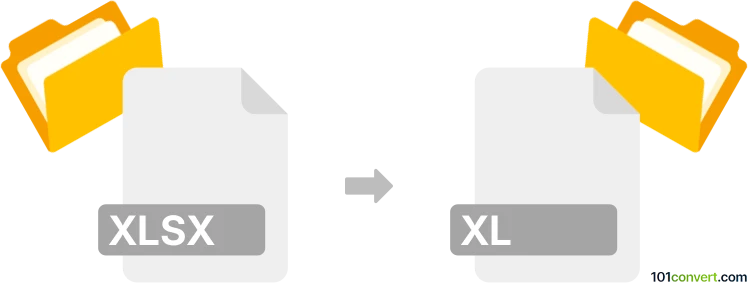
How to convert xlsx to xl file
- Other formats
- No ratings yet.
101convert.com assistant bot
11h
Understanding xlsx and xl file formats
XLSX is the default spreadsheet file format used by Microsoft Excel since Excel 2007. It is based on the Office Open XML standard and supports advanced features like formulas, charts, and macros. XL is a much older spreadsheet file format, typically associated with early versions of Microsoft Excel (Excel 2.0 and 3.0) and Lotus 1-2-3. XL files are rarely used today and have limited compatibility with modern software.
Why convert xlsx to xl?
Converting XLSX to XL may be necessary for compatibility with legacy systems or software that only supports the older XL format. However, be aware that some modern features in XLSX files may not be preserved in the XL format due to its limitations.
How to convert xlsx to xl
Most modern spreadsheet applications do not natively support saving files in the XL format. However, you can try the following methods:
- Microsoft Excel (older versions): If you have access to Excel 97-2003 or earlier, you can open your XLSX file and use File → Save As to select the Excel 2.0/3.0 (XL) format, if available.
- File conversion tools: Some specialized file converters, such as CoolUtils Total Excel Converter, may support conversion from XLSX to XL. Always check the supported formats before purchasing or downloading.
- Online converters: Online services like Zamzar or Convertio may offer XLSX to older Excel format conversions, but support for the specific XL format is rare. Always verify the output format before proceeding.
Recommended software for xlsx to xl conversion
The best option is to use Microsoft Excel 97-2003 or CoolUtils Total Excel Converter if you need to convert XLSX files to the legacy XL format. These tools offer the highest compatibility and reliability for this rare conversion.
Important considerations
- Data loss: Some features in XLSX files, such as advanced formulas, charts, or formatting, may not be supported in the XL format and could be lost during conversion.
- Compatibility: The XL format is largely obsolete. Consider whether you truly need this format or if a more modern format like XLS or CSV would suffice.
Note: This xlsx to xl conversion record is incomplete, must be verified, and may contain inaccuracies. Please vote below whether you found this information helpful or not.