Convert FDB to GDB
How to convert Firebird FDB database files to legacy GDB format using Firebird tools or GUI utilities.
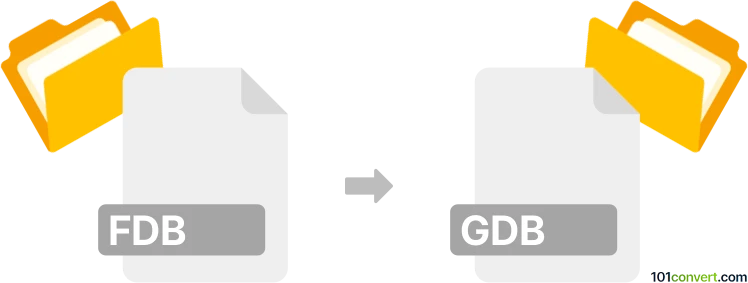
How to convert fdb to gdb file
- Other formats
- No ratings yet.
101convert.com assistant bot
11h
Understanding fdb and gdb file formats
FDB files are database files used by Firebird, an open-source relational database management system. These files store structured data, tables, indexes, and other database objects. GDB files are also database files, originally used by Borland InterBase and earlier versions of Firebird. Both formats are similar, but GDB is considered legacy and may have compatibility issues with modern systems due to file extension conflicts.
Why convert fdb to gdb?
Converting an FDB file to GDB format may be necessary for compatibility with older applications or systems that only recognize the GDB extension. However, it is important to note that the underlying database structure remains the same, and the conversion is often a matter of renaming the file extension. In some cases, a full backup and restore process is recommended to ensure compatibility.
How to convert fdb to gdb
The most reliable way to convert an FDB file to GDB is by using the Firebird database tools. Here’s how you can do it:
- Open the Firebird command-line tool gbak.
- Create a backup of your FDB database:
gbak -b -user SYSDBA -password masterkey yourdatabase.fdb backup.fbk - Restore the backup to a new GDB file:
gbak -c -user SYSDBA -password masterkey backup.fbk newdatabase.gdb
This process ensures that the database is properly converted and avoids potential file extension conflicts or corruption.
Best software for fdb to gdb conversion
The recommended software for this conversion is Firebird itself, as it provides the gbak utility for backup and restore operations. Alternatively, graphical tools like IBExpert or FlameRobin can be used to perform similar operations via their user interfaces:
- In IBExpert: Database → Backup Database and Database → Restore Database
- In FlameRobin: Database → Backup and Database → Restore
These tools make the process more user-friendly and help avoid command-line errors.
Important considerations
- Simply renaming the file extension from .fdb to .gdb is not recommended for production environments.
- Always create a backup before performing any conversion.
- Be aware of operating system restrictions, as some Windows versions may block .gdb files due to system restore conflicts.
Note: This fdb to gdb conversion record is incomplete, must be verified, and may contain inaccuracies. Please vote below whether you found this information helpful or not.