Convert DBF to JPG
How to convert DBF database files to JPG images using spreadsheet software and image editors.
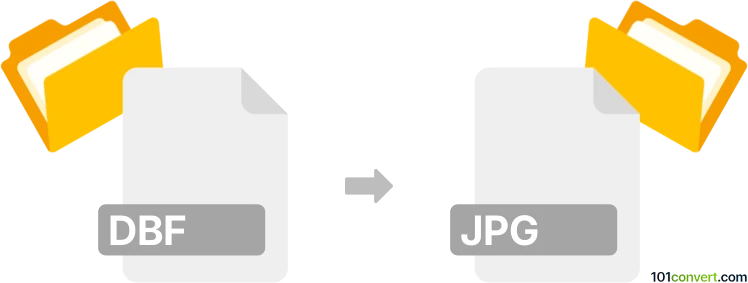
How to convert dbf to jpg file
- Other formats
- No ratings yet.
101convert.com assistant bot
4h
Understanding dbf and jpg file formats
DBF (Database File) is a file format primarily used for storing structured data in a tabular form. It is commonly associated with database management systems like dBASE, FoxPro, and Clipper. DBF files contain records organized in fields, making them ideal for data storage and manipulation, but they do not store images or graphical content.
JPG (or JPEG) is a widely used raster image format known for its efficient compression and compatibility. JPG files are ideal for photographs and images, but they do not natively support tabular or structured data like DBF files.
Can you convert dbf to jpg?
Direct conversion from DBF to JPG is not natively supported, as these formats serve different purposes: DBF for data and JPG for images. However, you can visually represent DBF data (such as a table or chart) and then export or save that visual representation as a JPG image.
How to convert dbf to jpg
To convert a DBF file to a JPG image, follow these steps:
- Open the DBF file in a spreadsheet or database application (such as Microsoft Excel or LibreOffice Calc).
- Format the data as desired (adjust columns, add colors, etc.).
- Take a screenshot of the displayed table or use the application's export feature to save the table as an image.
- If you took a screenshot, paste it into an image editor (like Paint or GIMP) and save it as a JPG file.
Best software for dbf to jpg conversion
- Microsoft Excel: Open the DBF file, format the table, and use File → Export → Change File Type → JPEG (if available) or take a screenshot.
- LibreOffice Calc: Open the DBF file, format as needed, and use File → Export As → Export as Image to save as PNG, then convert to JPG using an image editor.
- Online converters: Some online tools allow you to upload a DBF file, display it as a table, and export the view as a JPG image. Examples include Zamzar or Convertio, but always check privacy policies before uploading sensitive data.
Summary
While there is no direct DBF to JPG conversion, you can visually represent your DBF data and save it as a JPG image using spreadsheet software and image editors. This process is useful for sharing database content in a visual format.
Note: This dbf to jpg conversion record is incomplete, must be verified, and may contain inaccuracies. Please vote below whether you found this information helpful or not.