Convert JPG to DBF
How to convert JPG images to DBF database files using OCR software and spreadsheet tools.
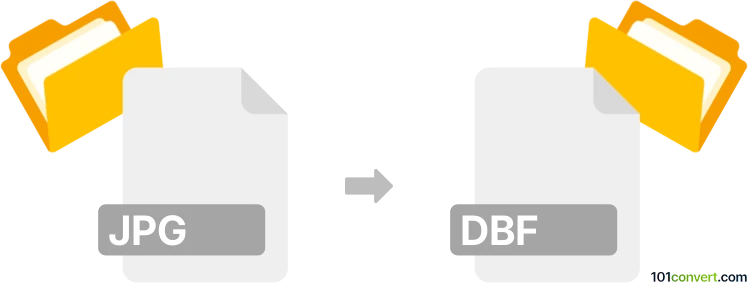
How to convert jpg to dbf file
- Other formats
- No ratings yet.
101convert.com assistant bot
33m
Understanding JPG and DBF file formats
JPG (or JPEG) is a widely used raster image format, ideal for photographs and web graphics due to its efficient compression. DBF (Database File) is a structured database format originally used by dBASE and now supported by various database and spreadsheet applications. It stores tabular data, such as records and fields, in a structured way.
Can you convert JPG to DBF?
Direct conversion from JPG (an image) to DBF (a database table) is not straightforward, as these formats serve entirely different purposes. However, if your goal is to extract data (such as text or numbers) from a JPG image and store it in a DBF file, you can use Optical Character Recognition (OCR) software to recognize the content in the image and then export or save the extracted data into a DBF format.
Best software for JPG to DBF conversion
The most effective way to perform this conversion is to use OCR software that supports exporting recognized data to database formats. ABBYY FineReader is a leading OCR tool that can recognize text and tables from images and export them to various formats, including Excel, which can then be saved as DBF.
Step-by-step conversion process
- Open ABBYY FineReader and load your JPG image.
- Use the OCR function to recognize the text and tables in the image.
- Review and correct the recognized data as needed.
- Export the recognized data to Excel by selecting File → Save As → Microsoft Excel.
- Open the exported Excel file in Microsoft Excel or LibreOffice Calc.
- Save or export the file as DBF by choosing File → Save As → DBF (in LibreOffice Calc) or using a DBF export add-in for Excel.
Alternative online converters
Some online OCR services, such as OnlineOCR.net or Convertio, can extract tables from JPG images and export them to Excel or CSV, which can then be converted to DBF using spreadsheet software.
Summary
While there is no direct JPG to DBF converter, using OCR software like ABBYY FineReader to extract data from images and then exporting to DBF via spreadsheet applications is the most reliable method.
Note: This jpg to dbf conversion record is incomplete, must be verified, and may contain inaccuracies. Please vote below whether you found this information helpful or not.