Convert MDB to JPG
How to convert MDB database content to JPG images using Microsoft Access and image tools.
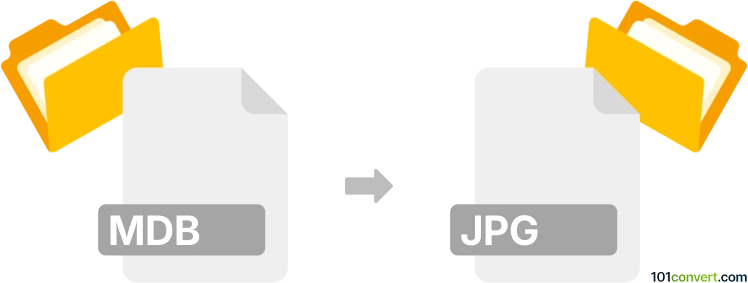
How to convert mdb to jpg file
- Other formats
- No ratings yet.
101convert.com assistant bot
2h
Understanding MDB and JPG file formats
MDB is the file extension for Microsoft Access Database files. These files store structured data, including tables, queries, forms, and reports, and are commonly used for database management. JPG (or JPEG) is a widely used image file format known for its efficient compression and compatibility with most devices and software.
Why convert MDB to JPG?
Converting MDB to JPG is not a direct process, as MDB files contain database information, not images. However, users may want to export data, forms, or reports from an MDB file as images for sharing, documentation, or presentation purposes.
How to convert MDB to JPG
To convert MDB content (such as tables or reports) to JPG, follow these steps:
- Open your MDB file in Microsoft Access.
- Navigate to the table, form, or report you wish to export.
- Use File → Export and select a format such as PDF or XPS.
- Save the exported file.
- Open the exported PDF or XPS file in a viewer (like Adobe Acrobat or XPS Viewer).
- Use the viewer's Export or Save As feature to save the page as a JPG image, or take a screenshot and save it as JPG using an image editor.
Recommended software for MDB to JPG conversion
- Microsoft Access – for opening and exporting MDB content.
- Adobe Acrobat – for converting exported PDFs to JPG images.
- Snagit or Windows Snipping Tool – for capturing screenshots of MDB content and saving as JPG.
- Online converters – some online tools can convert PDF to JPG after exporting from Access.
Tips for best results
- Ensure the data or report is formatted clearly before exporting.
- Use high-resolution settings when exporting or capturing images for better quality.
- Double-check the exported JPG for completeness and readability.
Note: This mdb to jpg conversion record is incomplete, must be verified, and may contain inaccuracies. Please vote below whether you found this information helpful or not.